MAX 4000 PLUS ELECTROMETER 9
limit thresholds. The start and stop thresholds are set independently, with the default settings
of start 0.8 pA and stop 0.5 pA. Threshold limits cannot be set to 0.0. When making
measurements in the presence of larger leakage currents, it may be necessary to raise the
threshold limits. Conversely, since the start threshold determines the minimum dose rate, it
may be necessary to lower the thresholds for other measurements.
1. The threshold start and stop levels are displayed in pA and are adjustable from 0.01
- 9.99 pA.
2. Use the START/RESET button to select the digit to adjust.
3. Use the arrow buttons to adjust the selected digit from 0 to 9.
4. Both values must be larger than zero, and the start value must be larger than the
stop value.
5. Use the MODE/ZERO button to select mode of operation. You may use the
MODE/ZERO button to return to the Threshold Levels mode at any time.
6. If invalid numbers are entered, the invalid entry will be displayed after pressing the
MODE/ZERO button.
4.5 System Zeroing
1. Connect the ionization chamber to the MAX 4000 Plus and select the desired
voltage bias. Allow at least 10 minutes for the system to stabilize.
2. Verify the leakage of the ionization chamber is within the manufacturer’s stated
acceptable limits.
3. Press and hold the MODE/ZERO button for 2 seconds to repeat the zeroing
process, but with the ionization chamber connected. This is the system zero
adjustment.
5 Using the MAX 4000 Plus
5.1 Charging the internal battery
1. When the battery capacity is 15% or less, “RECHARGE BATTERY” appears on the
display. Plug the 2.1 mm plug of the charger into the electrometer and the
other end into mains power.
2. Whenever external power is supplied, the small amber light adjacent to the
POWER button on the front panel is lit. This activates the charging circuit and
the Battery percent display in the Bias Mode will indicate “CHRG”.
3. The MAX 4000 Plus will also operate with the charger plugged into a wall outlet,
regardless of the battery capacity. Re-charging the battery takes 6 - 8 hours. The
MAX 4000 Plus may be continually charged with no detrimental effects to the
internal battery.
4. To ensure long-term performance of the internal battery, it is recommended to
fully recharge the MAX 4000 Plus Electrometer monthly.
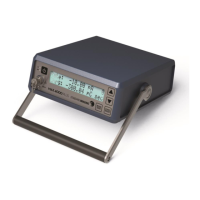
