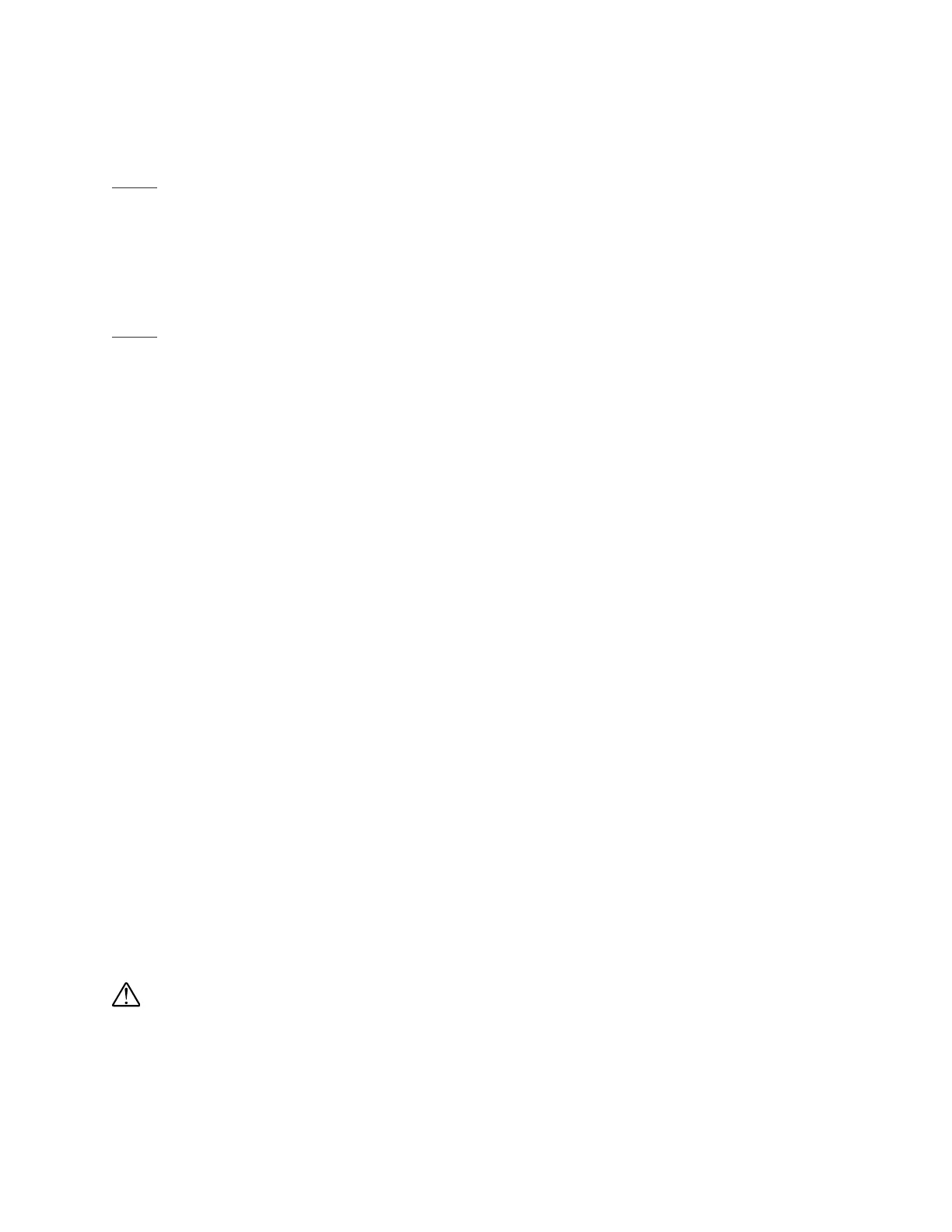MAX 4000 PLUS ELECTROMETER 8
3. The display will read “ZEROING COMPLETE.” The MAX 4000 Plus now defaults to the Bias
Mode.
NOTE: Each Range of Operation must be zeroed upon initial use. To perform subsequent zero
adjustments, press and hold the MODE/ZERO button for two seconds.
4.2 Range Selection Mode
1. The measuring range of the MAX 4000 Plus is displayed as High or Low. The actual numeric
range is also shown to indicate the proper units of measurement for each range.
NOTE: For best performance, select the lowest range possible for the intended measurement.
2. Use the arrow buttons to select the desired range of operation. Range change is immediate.
3. Use the MODE/ZERO button to select mode of operation. You may use the MODE/ZERO
button to return to the range selection mode at any time.
4.3 Bias Mode
1. The charge level of the internal battery is displayed in percent. When the battery capacity
drops below 15%, the display will read “RECHARGE BATTERY.”
2.Use the arrow buttons to select the bias level from the following options:
-450 VDC
-400 VDC
-350 VDC
-300 VDC
-250 VDC
-200 VDC
-150 VDC
-100 VDC
0 VDC
100 VDC
150 VDC
200 VDC
250 VDC
300 VDC
350 VDC
400 VDC
450 VDC
3. Press the MODE/ZERO button to select a mode of operation. You may return to the Bias
Mode at any time to change the bias voltage.
CAUTION: When connecting or disconnecting an ionization chamber to the MAX 4000
Plus, set the bias voltage to 0 VDC.
4.4 Trigger Mode Threshold Levels
The MAX 4000 Plus Electrometer has a trigger mode, which allows it to automatically detect
the start and stop of a radiation exposure by measuring the current crossing predetermined
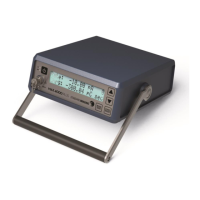