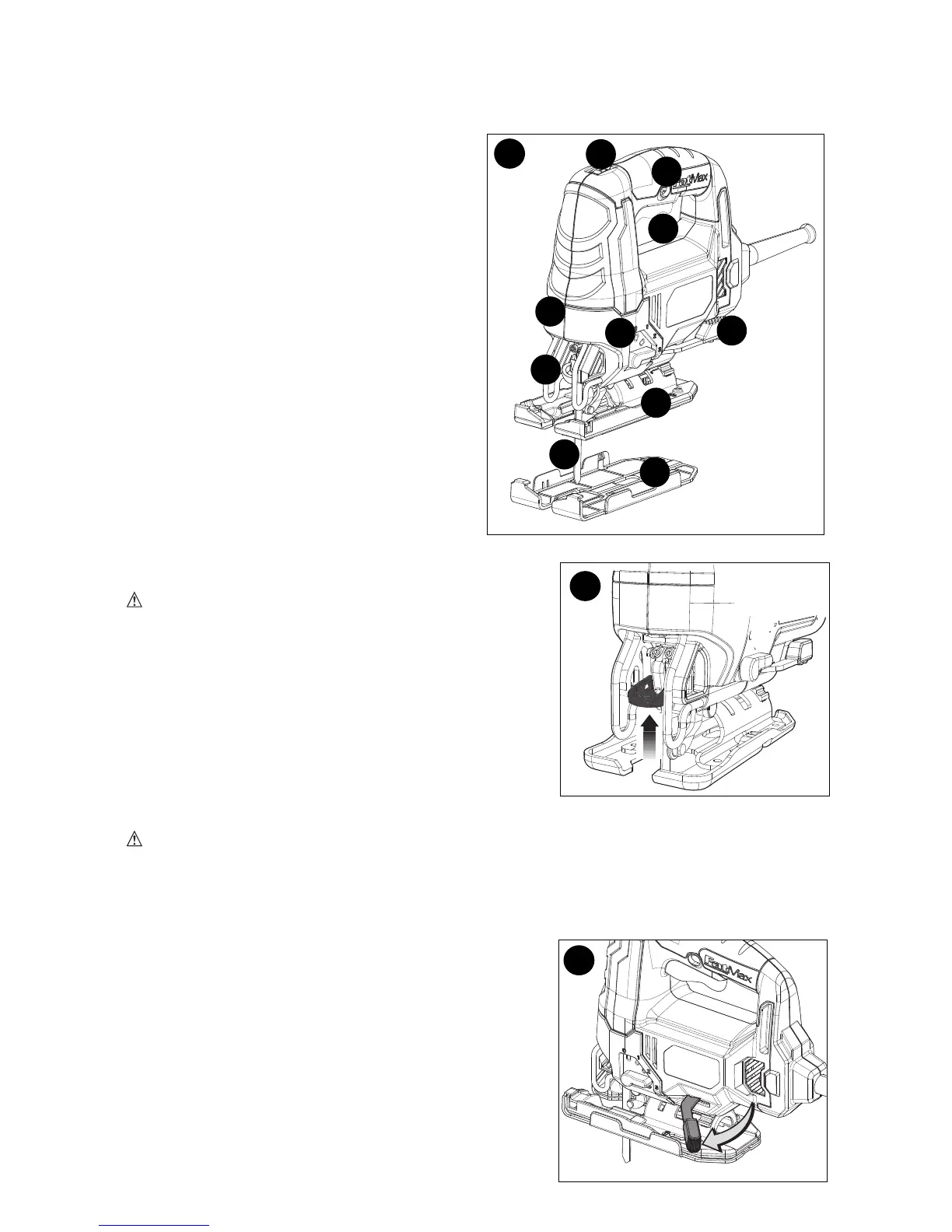5
OPERATION
WARNING:
Before attempting any of the
following operations, make sure that the tool is
switched off and unplugged and that the saw blade
has stopped. Used saw blades can be hot.
BLADE INSTALLATION (FIGURE B)
- Push the saw blade locking lever (3) upward.
- With teeth facing forward, insert the shank of the
saw blade into the blade holder as far as it will go.
- Release the lever.
- Check to ensure blade is secure before cutting.
ADJUSTING THE SHOE FOR BEVEL CUTS (FIGURE C)
WARNING: Never use the tool whentheshoe isloose or removed.
The shoe plate can be set to aleft or right bevel angle of up to 45°.
Toset the bevel angle:
-Pull the shoe beveling lever(7)outand awayfrom the saw to unlocktheshoe (6) as shown in
figure C.
-Slide the shoe forward to release it from the 0° positive stop
position.
-The shoecanbe beveled to the left or to the rightandhas
detents at 15°, 30° and 45°.
-Settheshoe to the desired bevel angle. Use aprotractor to
verifyangle accuracy.
-Push the shoe beveling leverbacktowards the saw to lock
the shoe.
Toreset the shoe for straight cuts:
-Pull the shoe beveling lever(7)outand awayfrom the saw
to unlocktheshoe(6)as shown in figure C.
-Rotate shoe to an angle of approximately 0° and then pull
shoe backwards to engage the 0° positive stop.
-Push the shoe beveling leverbacktowards the saw to lock
the shoe.
FUNCTIONAL DESCRIPTION
1. Trigger switch
2. Lock-on button
3. Saw blade locking lever
4. Saw blade
5. Shoe sleeve
6. Shoe
7. Shoe beveling lever
8. Speed control wheel
9. Cutting action lever
10. LED Light
SAVE THESE INSTRUCTIONS
B
C
1
2
3
4
5
6
8
7
9
A
10
