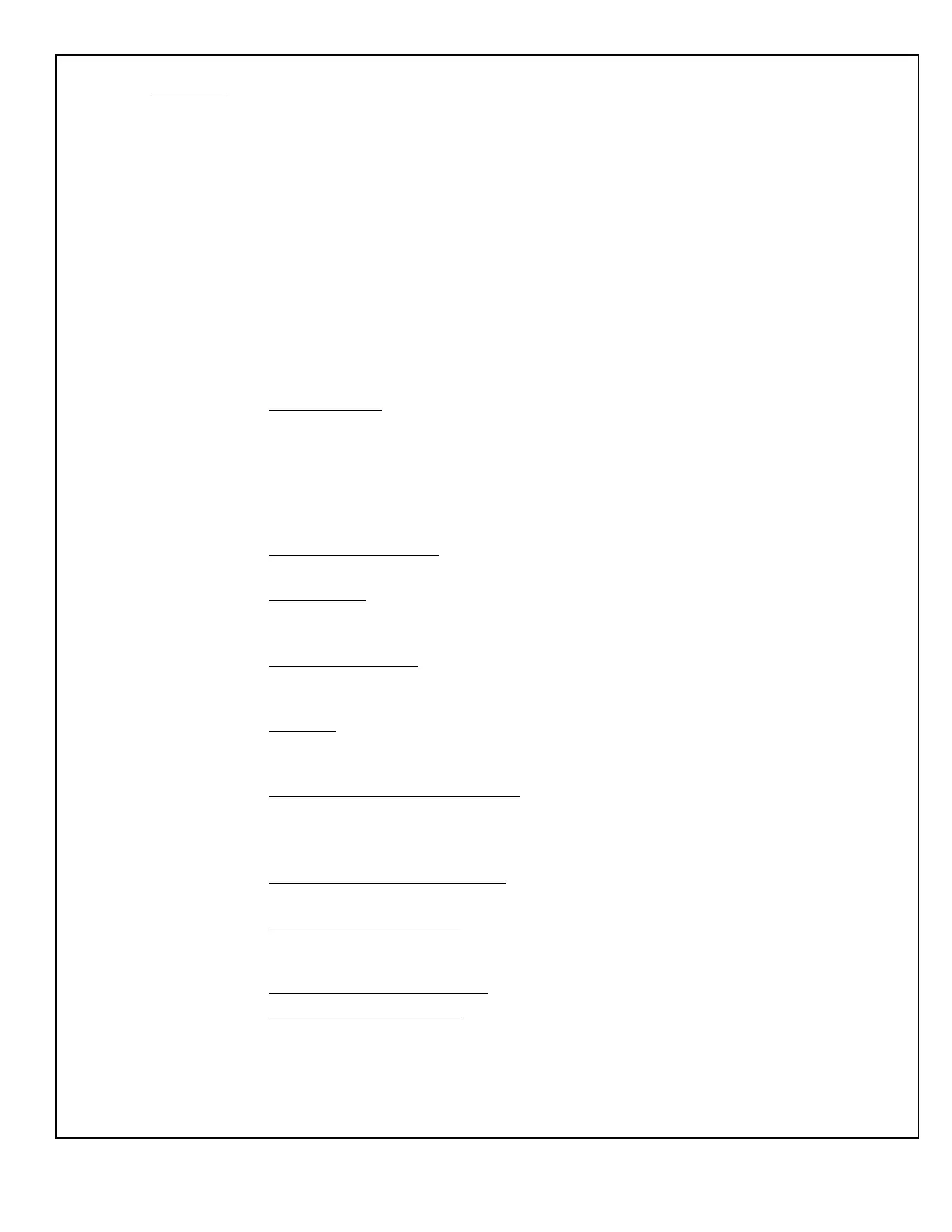© 2005, THE STANLEY WORKS. ALL RIGHTS RESERVED.
204027
Rev. C, 11/9/05
2 of 31
1. PURPOSE
1.1 Discussion
This manual provides abbreviated descriptive information, wiring instructions, and tune-in
instructions for the MC521 controller used with Magic-Swing™, Magic-Force™, and Bifold
operators. The manual is intended as a quick-reference guide. Attachment 6 illustrates the MC521
controller controls and indicators.
1.2 Applicability
This manual is applicable on MC521 control box used with Magic-Swing™, Magic-Force™, and
Bifold operators.
1.3 Features and Functions
1.3.1 Magic-Touch™:
A feature that allows the door to be actuated by a slight manual
movement of the door--without the need for an approach sensor. The MC521 control
box controls the Magic-Touch hold-open time delay. Magic-Touch can be used with
press plates or a radio control system, providing the system with two separate time
delays. Magic-Touch is not recommended for use with a dual door system using
Sentrex™. With dual door systems, Magic-Touch can be selected to open doors
independently or simultaneously.
1.3.2 Reverse On Obstruction:
A reverse-on-obstruction feature causes the door to reverse
motion if an obstruction is met during door opening or closing.
1.3.3 Safety Check:
This feature monitors the safety signal activation on every open cycle. If
a safety carpet or overhead safety sensor fails "open" or can no longer detect a
pedestrian, the door stays open for 12 seconds to indicate that there is a problem.
1.3.4 Emergency Breakout:
Disconnects power to the motor when the door is manually
pushed in the emergency-out direction. The operator then automatically resets and
power is resumed.
1.3.5 2S Logic:
Used in trained-traffic applications and is not compatible with sensors.
Allows door to open when switch is pushed and door to close when the next sequential
switch is pushed. 2S can be used with a safety sensor.
1.3.6 Automatic Open-Check Calculation:
Open-check position—the area where the door
slows down before fully open—is calculated for approximately 80° in the opening
direction during first install sequence (FIS). Open-check length can be adjusted using a
Palm Pilot or the controller pushbuttons.
1.3.7 Low- and High-Energy Operation:
Allows selection of low-speed range (low-energy
applications) or high-speed range (full-energy and all dual-operator applications).
1.3.8 Bifold Safety Sensor Logic:
Allows selection of bifold logic versus carpet or timer
logic. Used in bifold door systems, it eliminates the need for a lockout relay for the
overhead safety sensor.
1.3.9 Single- or Dual-Door Selection:
Allows selection of single- or dual-door operation.
1.3.10 Opening Speed Adjustment:
Permits adjustment of door opening speed.
