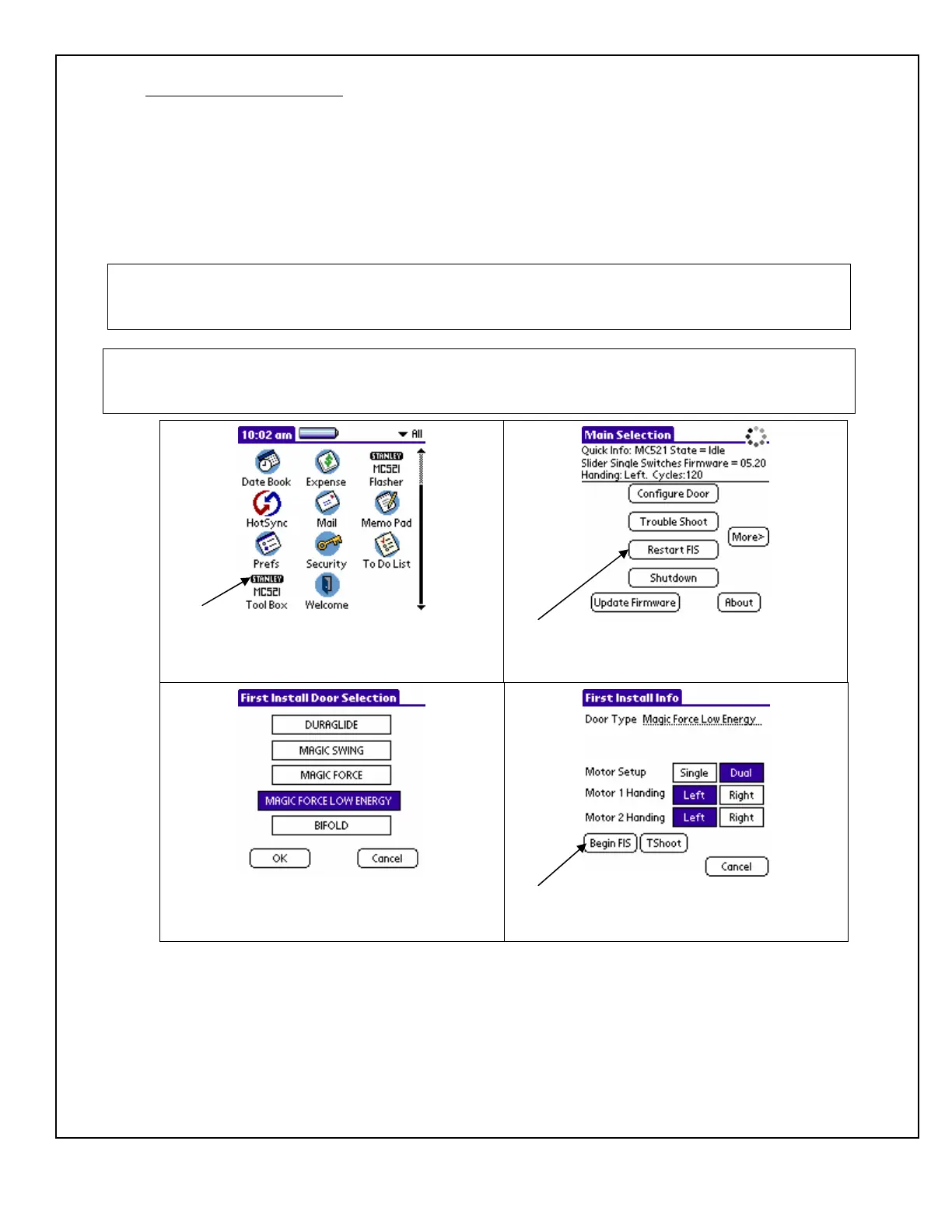© 2005, THE STANLEY WORKS. ALL RIGHTS RESERVED.
204027
Rev. C, 11/9/05
12 of 31
4. TUNE-IN INSTRUCTIONS
4.1 Initial Tune-In Settings
4.1.1 SET “ON/OFF/HOLD OPEN” switch to “OFF.”
4.1.2 SET “POWER” switch to “ON.”
4.2 Tuning In the MC521 Controller Using the Palm Pilot
WARNING
To prevent injury to personnel and damage to equipment, the following settings must be made before using
the door.
NOTE
The following steps provide instructions for tuning the MC521 controller using the Palm Pilot. MC521
application software is required.
Step 1: Select MC521 Tool Box from the list
of applications.
Step 2: Select Restart FIS on the Main
selection menu. (FIS = First Install Sequence)
Step 3: Select door type.
Step 4: Setup the door type, the motor
configuration, and the handing. Press Begin
FIS when finished.
