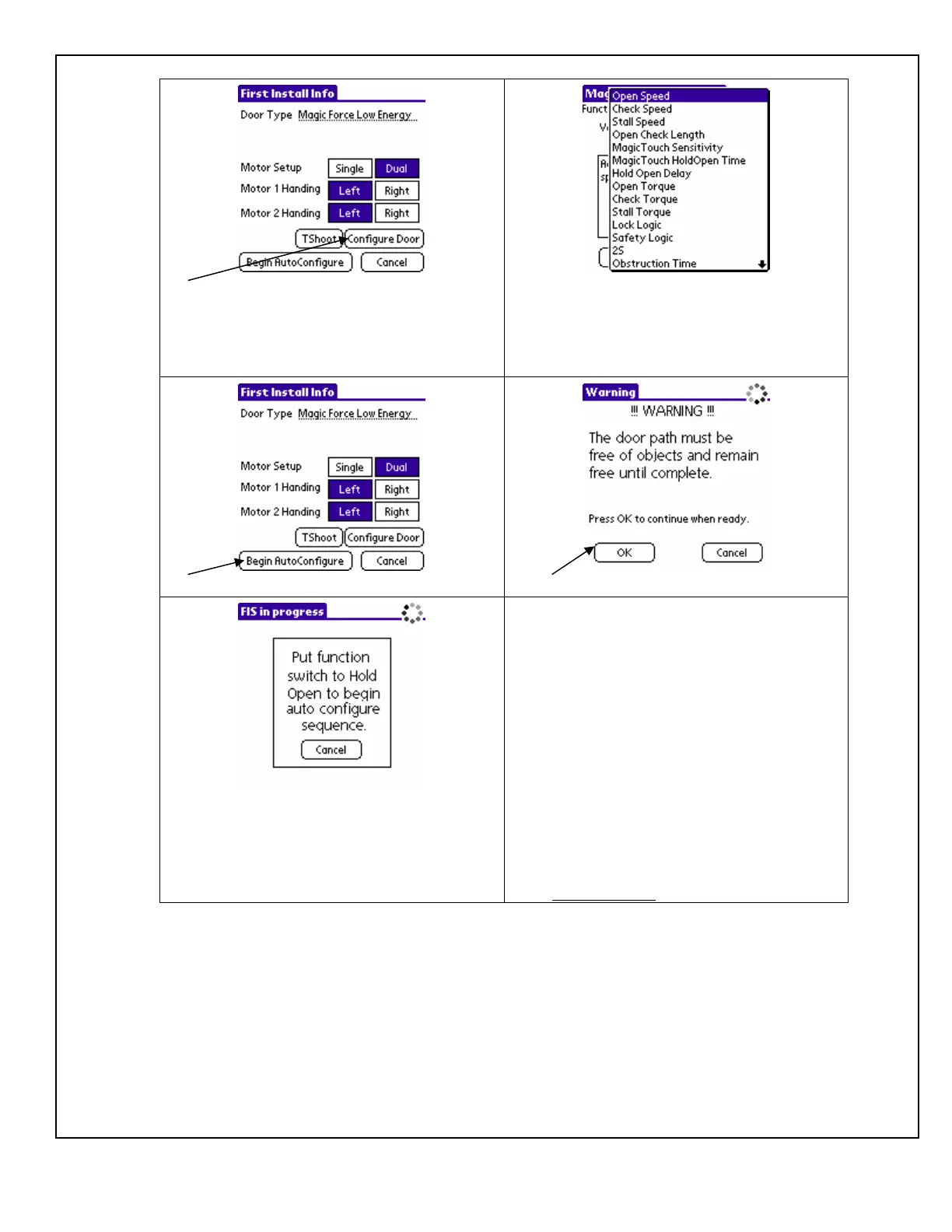© 2005, THE STANLEY WORKS. ALL RIGHTS RESERVED.
204027
Rev. C, 11/9/05
13 of 31
Step 5: If additional configuration is needed
press Configure Door.
Step 6: Configure additional settings and press
Update after each setting has been changed.
Once completed, press Cancel to go back to
the Main selection menu. Motor 1 and Motor 2
have independent settings.
Step 7: Press Begin Auto Configure.
Step 8: Press OK.
Step 9: Put Function switch to Hold Open
momentarily, and then back to Closed.
Step 10: Door will go through a learn
sequence to configure itself. The door will
perform the following operations in learn
mode:
• Open fully at check speed
• Close partially to learn stall
• Close fully
• Open halfway at open speed and stop
• Close fully
WARNING:
During this sequence the sensors are inactive
and the door has no SAFETY. To stop the
door, turn power off.
