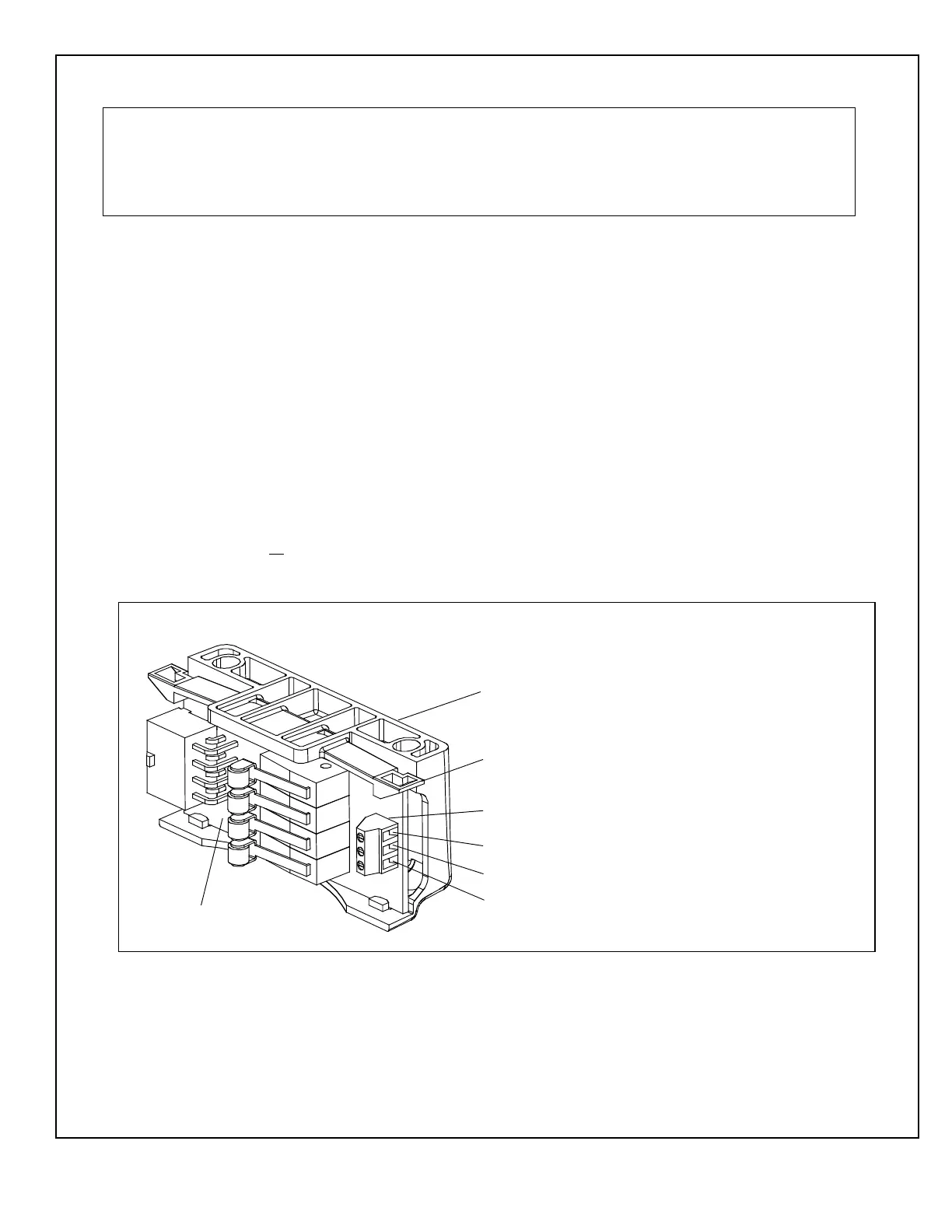© 2005, THE STANLEY WORKS. ALL RIGHTS RESERVED.
204027
Rev. C, 11/9/05
8 of 31
b. UNPLUG TB3 from control box.
NOTE
When checking breakout status switch continuity, the switch is checked twice; first with the door closed,
then with the door in the breakout (negative 3°) position. In a dual-door application, both doors can be
tested at the same time in the closed position. However, the doors must be tested individually when
checking switch continuity with the doors in the breakout (negative 3°) position.
c. ENSURE door is in the closed position.
d. Using a multimeter, CHECK continuity between TB3 terminals 9 and 10, and
ENSURE there is continuity.
e. PUSH door in the breakout direction, and HOLD door at approximately the negative
3° position.
f. Using a multimeter, CHECK continuity between TB3 terminals 9 and 10, and
ENSURE there is an open circuit.
g. RELEASE door.
h. PLUG TB3 into control box.
3.5 Wiring the Operator Switch Module (Magic-Force Operators)
3.5.1 Refer to Attachment 2 or 3 as applicable, and CONNECT switch module harness
413791 to dual-adjustment closing speed control connector J4.
3.5.2 IF
auxiliary position switch will be used, refer to Figure 3, and PERFORM the
following:
a. LIFT switch module release lever up, and SLIDE switch module out of operator
housing.
b. CONNECT wiring to auxiliary position switch terminal block as shown.
c. SLIDE switch module into operator housing until switch module release lever snaps
into place.
Figure 3. Wiring the Auxiliary Position Switch (Magic-Force Operators)
SWITCH MODULE
MCB006
SWITCH MODULE RELEASE LEVER
(PRESS LEVER UP TO RELEASE SWITCH MODULE)
AUXILIARY POSITION SWITCH
TERMINAL BLOCK
NORMALLY CLOSED CONTACT
COMMON
NORMALLY OPEN CONTACT
OPERATOR HOUSING
