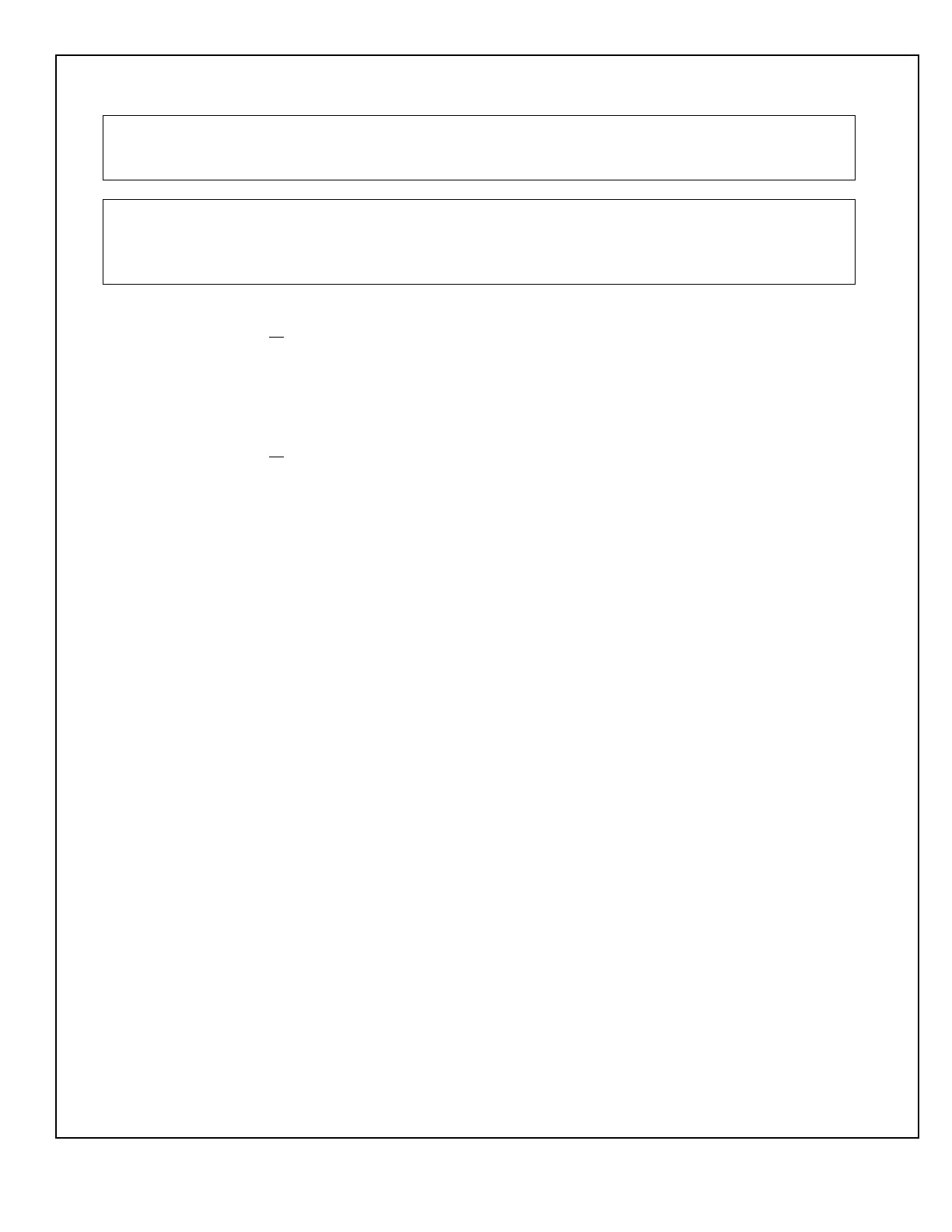© 2005, THE STANLEY WORKS. ALL RIGHTS RESERVED.
204027
Rev. C, 11/9/05
6 of 31
3.4 Connecting Breakout Status Signal Wiring (Magic-Force Operators)
WARNING
To prevent injury to personnel and damage to equipment, control box power must be deenergized before
connecting breakout status signal wiring.
CAUTION
If the motor is running and the breakout status switch is not connected, arcing across the breakout switch
contacts can occur. This will result in damage to the breakout switch. To prevent damage from switch
contact arcing, the breakout status switch must always be connected.
3.4.1 SET “POWER” switch to “OFF.”
3.4.2 IF
single-operator application, PERFORM the following:
• INSTALL one breakout status switch wire to terminal 9 of control box connector
TB3.
• INSTALL second breakout status switch wire to terminal 10 of control box
connector TB3.
3.4.3 IF
dual-operator application, PERFORM the following to put the breakout switches in
series:
• INSTALL one breakout status switch wire from one operator to terminal 9 of
control box connector TB3.
• INSTALL one breakout status switch wire from second operator to terminal 10 of
control box connector TB3.
• CONNECT remaining two yellow breakout status switch wires together with a
wire nut.
3.4.4 VERIFY breakout status/breakout cams are properly set as follows:
