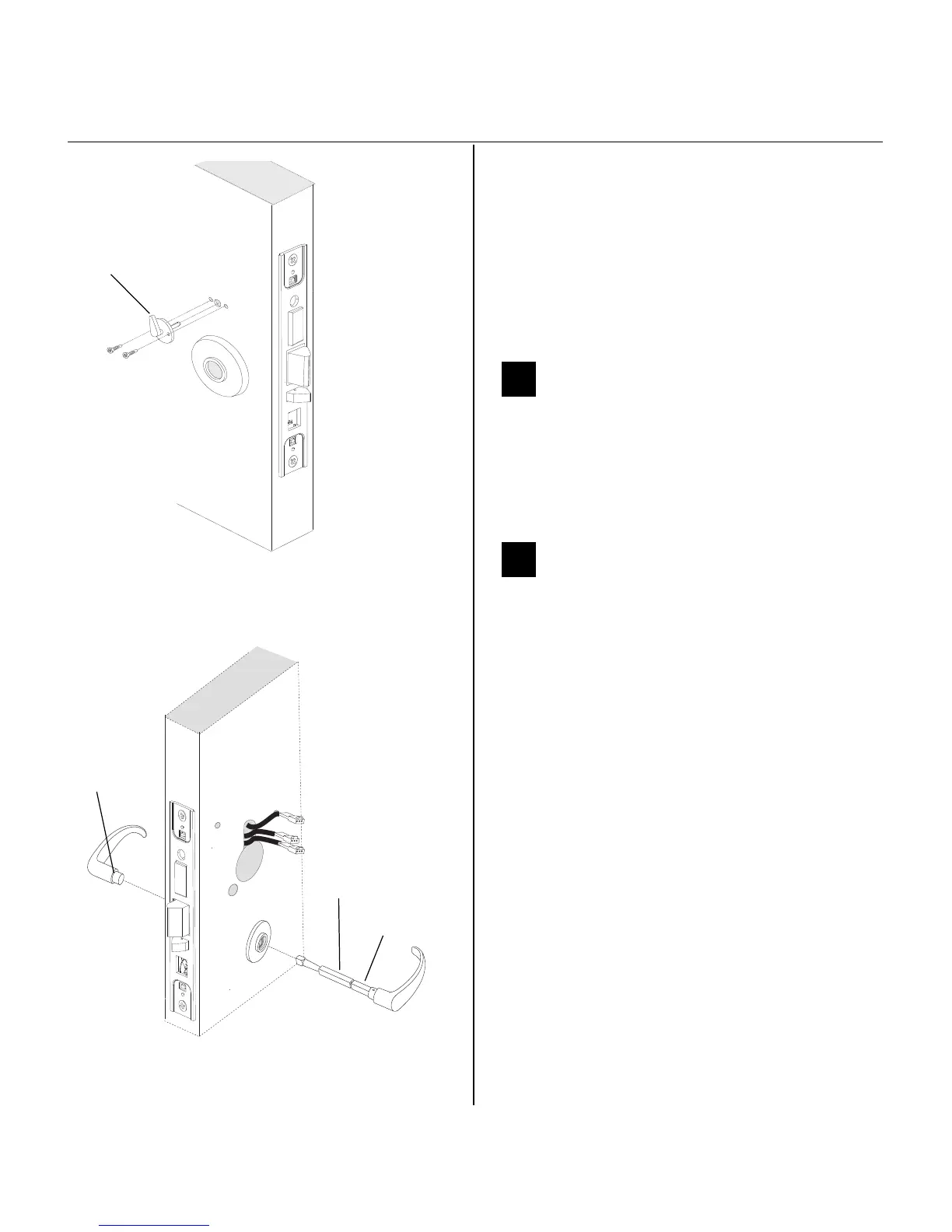Installation Instructions for Stanley Omnilock 45HOM Mortise Locks
Stanley Omnilock
a Product Group of Stanley Security Solutions, Inc.
6
Installing the lock
2 Position the inside trim mounting plate opposite
the outside trim mounting plate and screw them
securely in place.
Caution: Do not overtighten the trim
mounting plate screws. Overtightening may
damage the locking mechanism.
3 Temporarily install a lever and test the lock to
make sure that it doesn’t bind.
9 Install thumb turn (TV function only)
1 Orient the thumb turn so it points up when the
deadbolt is retracted, and toward the hinge edge
of the door when the deadbolt is extended.
2 Install the thumb turn using the two screws
provided. See Figure 9.
10 Install inside and outside levers
1 Unscrew the inside spindle one full turn to allow
the spindles to turn freely. See Figure 10.
2 Remove the label from the inside spindle.
3 With the handle pointing toward the door hinges,
insert the outside lever and spindle assembly into
the lock from the outside of the door.
4 Slide the inside lever onto the inside spindle and
secure it with the set screw.
5 Turn the levers to check that they operate
smoothly.
Figure 9 Installing the thumb turn
Thumb turn
Inside door
Figure 10 Installing the levers
Location
of set screw
Spindle Assembly
on Outside door
Inside spindle
Outside spindle
