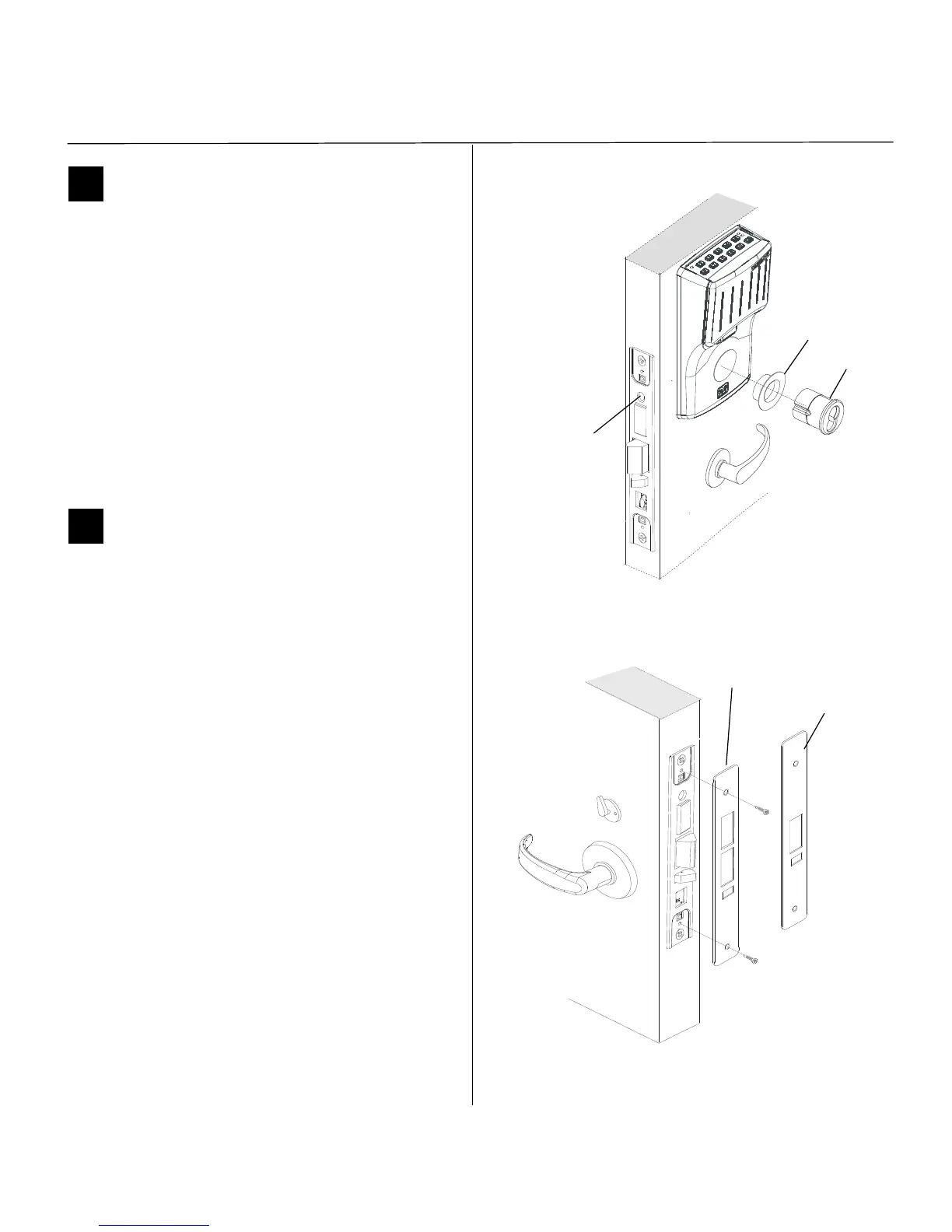Installation Instructions for Stanley Omnilock 45HOM Mortise Locks
Stanley Omnilock
a Product Group of Stanley Security Solutions, Inc.
9
Installation Instructions for Stanley Omnilock 45HOM Mortise Locks
Finishing the installation
14 Install cylinder
1 Push any excess wires into the escutcheon
housing. Make sure no wires are pinched.
1 Make sure cylinder collar is positioned on the
cylinder.
2 Thread the cylinder into the mortise case. Rotate
the cylinder until the cylinder is flush against the
collar and the cylinder cam is in the 12 o’clock
position. See Figure 17.
Caution: A malfunction can occur if the
cylinder is threaded in too far.
3 Secure the cylinder in the mortise case with the
cylinder retainer screw.
15 Install mortise case faceplate
1 Secure the mortise case faceplate to the mortise
case with the faceplate mounting screws. See
Figure 18.
2 Check the lock for proper operation.
Figure 17 Installing the standard cylinder
Cylinder
Cylinder
retainer
screw
Cylinder collar
Figure 18 Installing the mortise case faceplate
TV Faceplate
DV Faceplate
