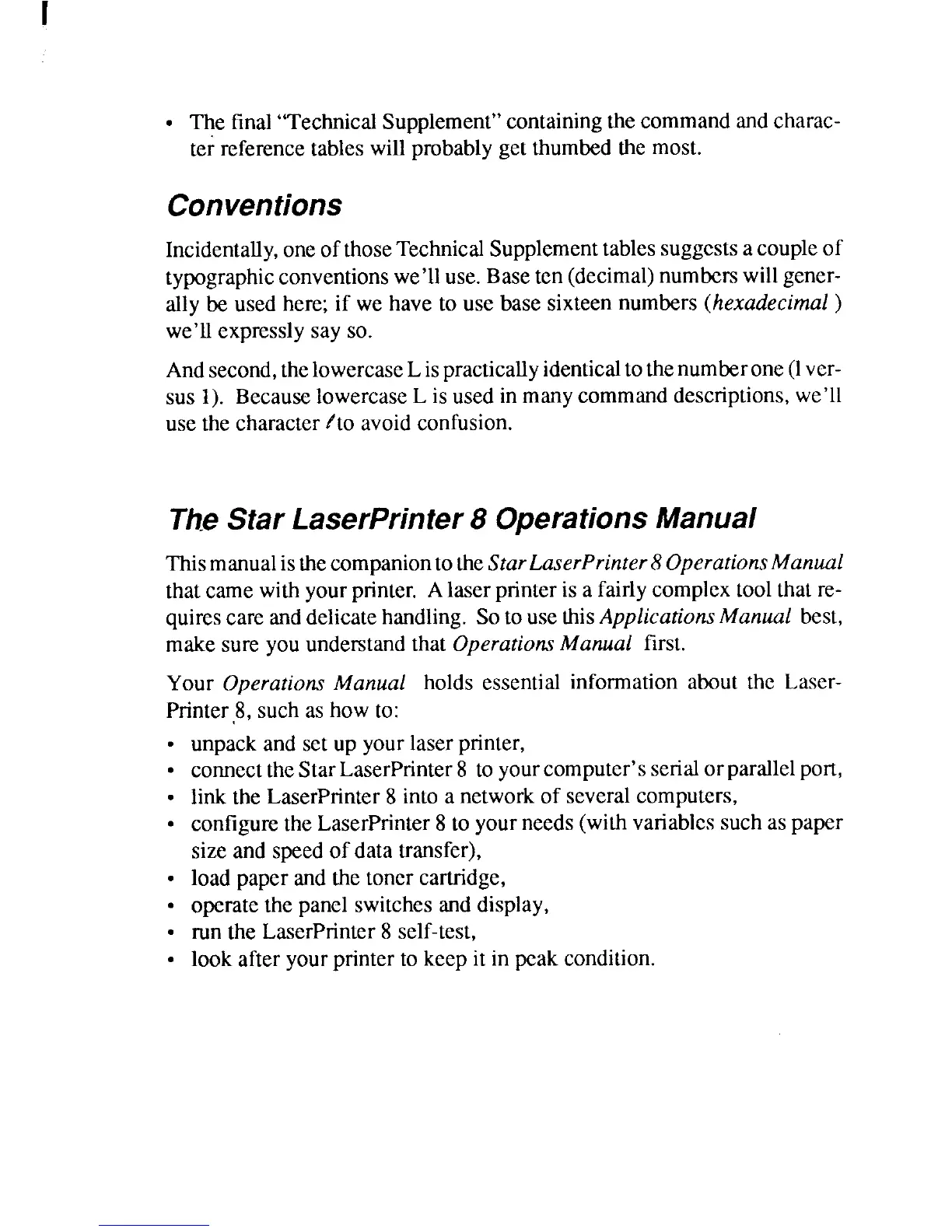● Thefinal“TechnicalSupplement”containingthecommandandcharac-
ter referencetableswillprobablygetthumbedthemost.
Conventions
Incidentally,oneofthoseTechnicalSupplementtablessuggestsacoupleof
typographicconventionswe’lluse.Baseten(decimal)numberswillgener-
allybe usedhere;if we haveto use basesixteennumbers(hexadecimal)
we’llexpresslysay so.
Andsecond,thelowercaseLispracticallyidenticaltothenumberone(1vcr-
sus 1). BecauselowercaseL isusedinmanycommanddescriptions,we’ll
usethe charactert’toavoidconfusion.
The Star LaserPrinter 8 Operations Manual
ThismanualisthecompaniontotheStarLaserPrinter8OperationsManual
thatcamewithyourprinter. Alaserprinterisa fairlycomplextoolthatre-
quirescareanddelicatehandling.SotousethisApplicationsManual best,
makesureyouunderstandthat OperationsManual first.
Your OperationsManual holds essentialinformationabout the Lascr-
Pnnter,8,suchashow to:
● unpackandset up yourlaserprinter,
● connecttheStarLaserPrinter8 toyourcomputer’sserialorparallelport,
● iink theLaserPrinter8 intoa networkof severalcomputers,
● configuretheLaserPrinter8 to yourneeds(wilhvanablcssuchaspaper
sizeandspeedof datatransfer),
● loadpaperandthetonercartridge,
● operatethepanelswitchesanddisplay,
● runthe LaserPrinter8 self-test,
● lookafteryourprinterto keepit in peakcondition.
