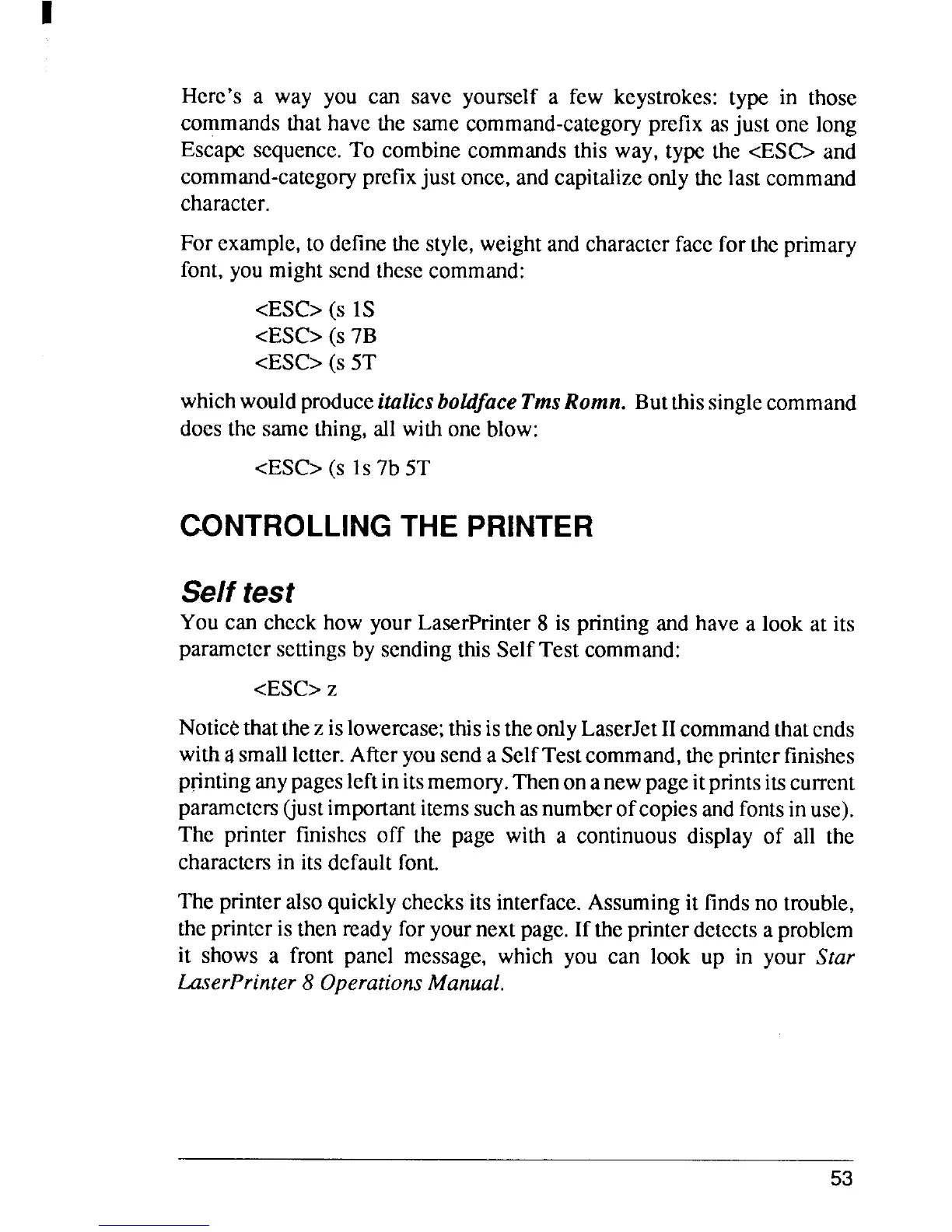Here’s a way you can save yourself a few keystrokes:type in those
commandsthathavethe samecommand-categoryprefixasjust one long
Escapescquencc.To combinecommandsthis way, type the <ESC>and
command-categoryprefixjust once,andcapitalizeonlythelastcommand
character.
Forexample,to definethestyle,weightandcharacterfacefortheprimary
font,youmightsendthesecommand:
<ESC>
(S 1S
<ESC>
(S 7B
<ESC>
(S 5T
whichwouldproduceitalicsboklface
TmsRomn. Butthissinglecommand
doesthesamething,all withoncblow:
<ESC>
(S IS 7b ST
CONTROLLING THE PRINTER
Self test
Youcan checkhow yourLaserPrinter8 is printingandhavea look at its
parametersettingsby sendingthisSelfTest command:
<ESC>
Z
Noticethatthezislowercase;thisistheonlyLaserJetIIcommandthatends
with~smallletter.Afteryousenda SelfTestcommand,thepnntcrfinishes
printinganypagesleftinitsmemory.Thenonanewpageitprintsitscurrent
parameters(justimportantitemssuchasnumberofcopiesandfontsinuse).
The printer finishes off the page with a continuousdisplay of all the
charactersin itsdefaultfont.
Theprinteralsoquicklychecksitsinterface.Assumingit findsno trouble,
theprinteris thenreadyforyournextpage.If theprinterdetectsa problcm
it shows a front panel message, which you can look up in your Star
LaserPrinter8 OperationsManual.
53
