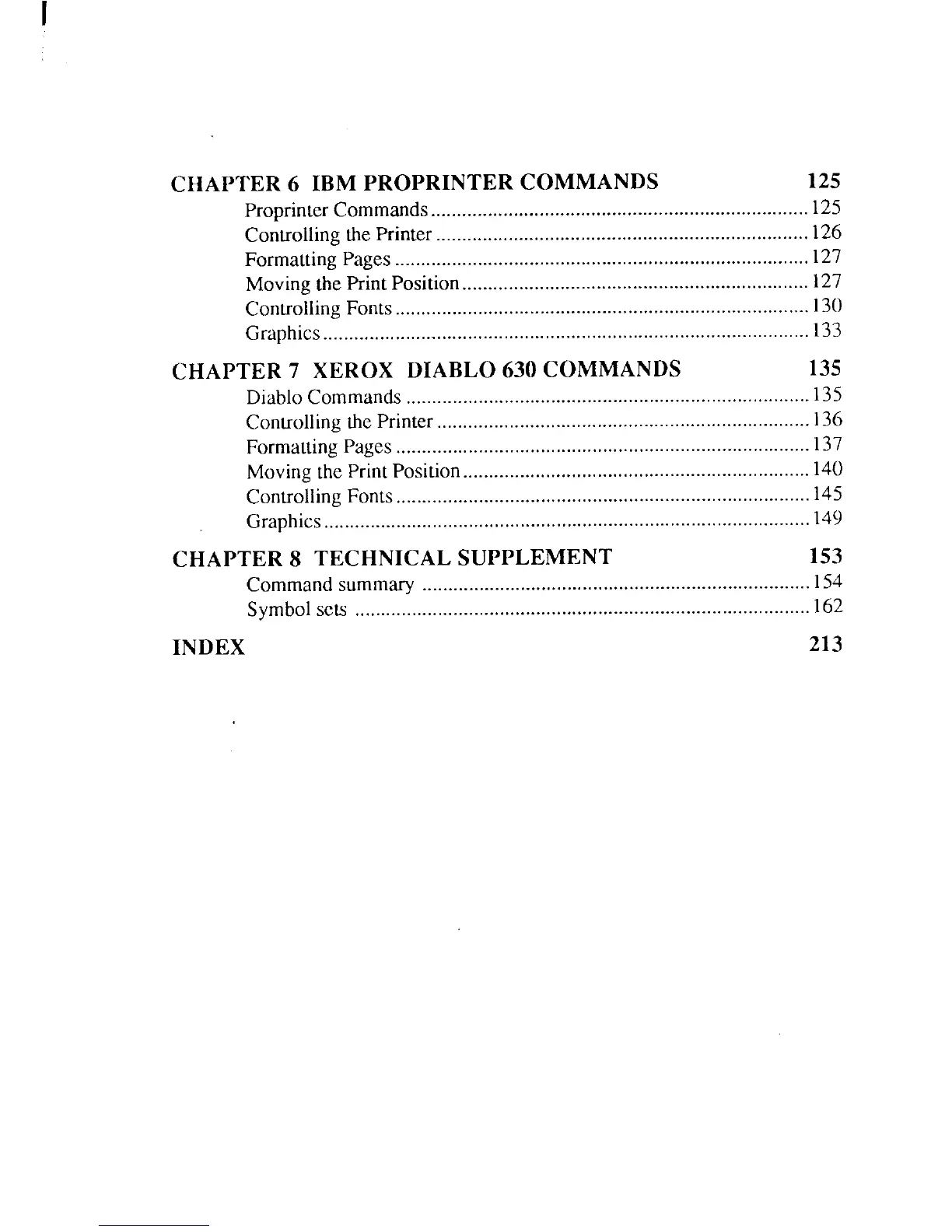CHAPTER 6 IBM PROPRINTER COMMANDS
125
ProprinterCommands.........................................................................125
ControllingthePrinter........................................................................126
FormattingPages................................................................................127
MovingthePrintPosition...................................................................127
ControllingFonts................................................................................13(J
Graphics..............................................................................................133
CHAPTER 7 XEROX DIABLO630COMMANDS
135
DiabloCommands..............................................................................135
ControllingthePrinter........................................................................136
FormattingPages................................................................................137
MovingthePrintPosition...................................................................140
ControllingFonts................................................................................145
Graphics
..............................................................................................
l~g
CHAPTER 8 TECHNICAL SUPPLEMENT
153
Commandsummary...........................................................................154
Symbolsets
........................................................................................162
INDEX
213