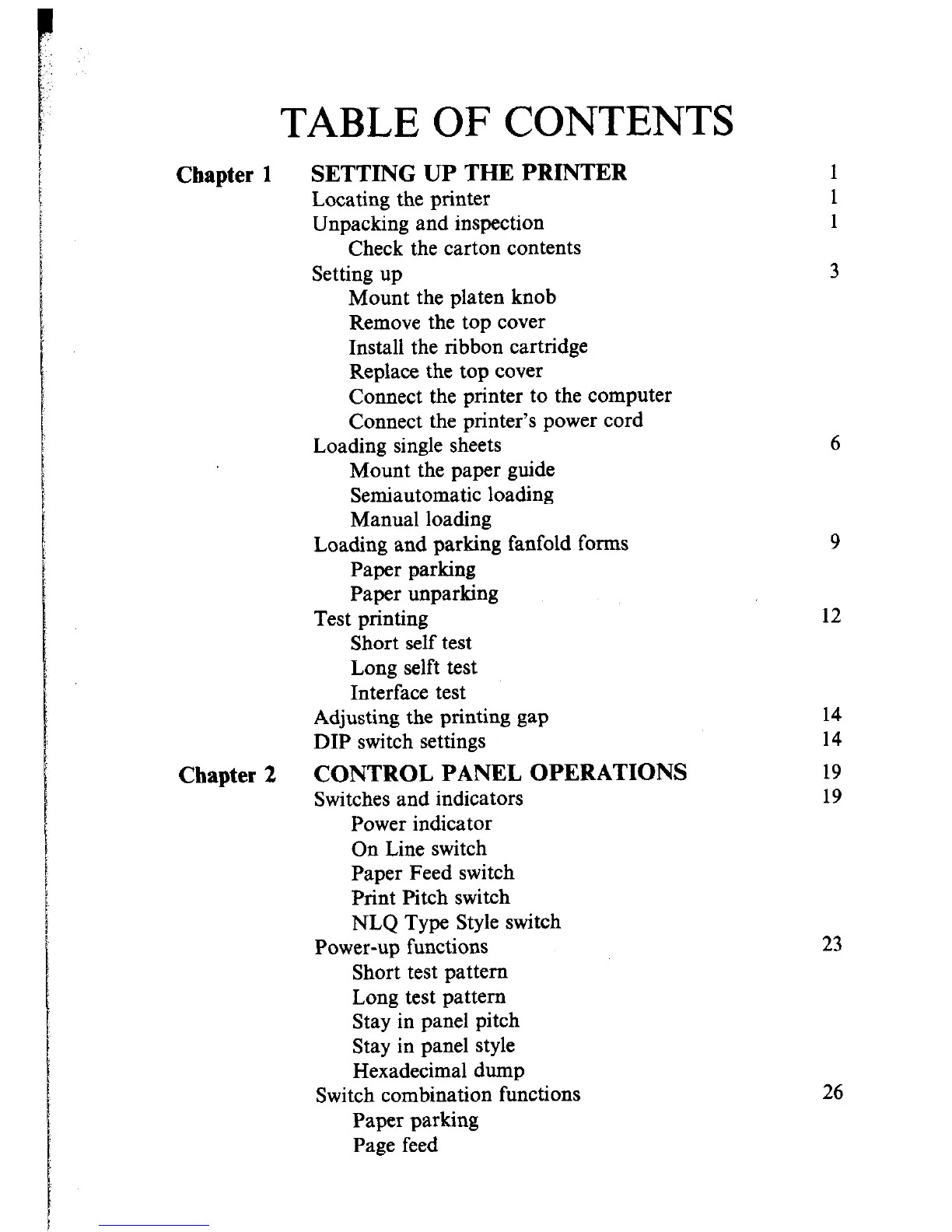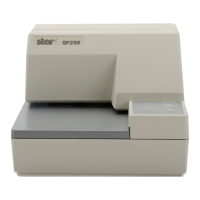TABLE OF CONTENTS
Chapter 1
SETTING UP THE PRINTER
1
Locating the printer
1
Unpacking and inspection
1
Check the carton contents
Setting up
3
Mount the platen knob
Remove the top cover
Install the ribbon cartridge
Replace the top cover
Connect the printer to the computer
Connect the printer’s power cord
Loading single sheets
6
Mount the paper guide
Semiautomatic loading
Manual loading
Loading and parking fanfold forms
9
Paper parking
Paper unparking
Test printing
12
Short self test
Long selft test
Interface test
Adjusting the printing gap
14
DIP switch settings
14
Chapter 2
CONTROL PANEL OPERATIONS
19
Switches and indicators
19
Power indicator
On Line switch
Paper Feed switch
Print Pitch switch
NLQ Type Style switch
Power-up functions
23
Short test pattern
Long test pattern
Stay in panel pitch
Stay in panel style
Hexadecimal dump
Switch combination functions
26
Paper parking
Page feed