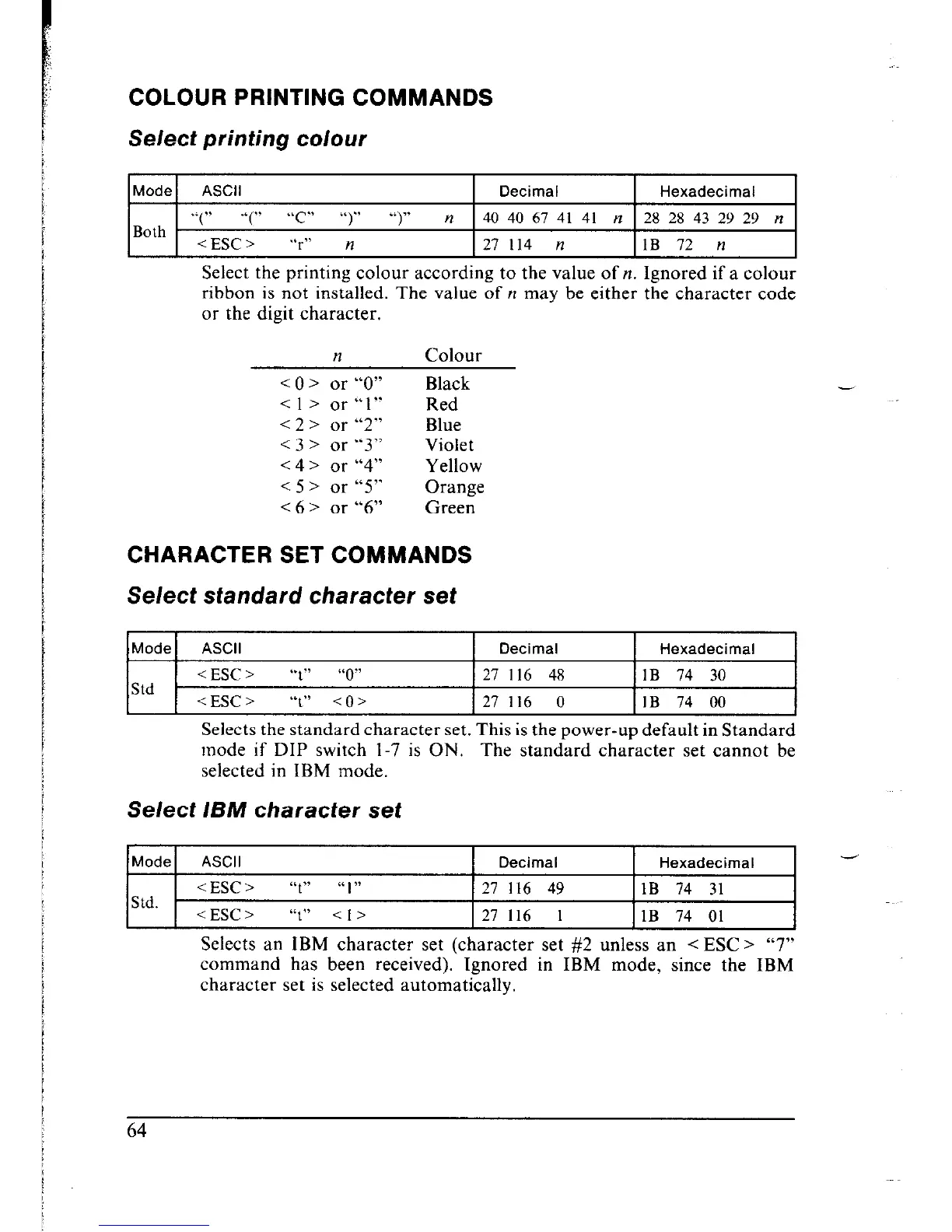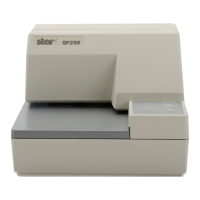COLOUR PRINTING COMMANDS
Select printing colour
Mode
ASCII Decimal
Hexadecimal
I
I. 31
( ‘T’
“C” “)” “)”
n 40 40 67 41 41 n 28
28 43 29 29 n
Both
<ESC> 7” n
27 114 n 1B
72 n
Select the printing colour according to the value of n. Ignored if a colour
ribbon is not installed. The value of n may be either the character code
or the digit character.
n
Colour
< 0 > or “0”
Black
< 1 > or “1”
Red
< 2 > or “2”
Blue
< 3 > or “3”
Violet
< 4 > or “4”
Yellow
< 5 > or “5”
Orange
< 6 > or “6”
Green
CHARACTER SET COMMANDS
Select standard character set
IModel ASCII
1 Decimal
1 Hexadecimal I
Std
<ESC>
‘2“ “0”
27 116 48
1B 74 30
< ESC > “t”
co>
27 116 0 IB 74 00
Selects the standard character set. This is the power-up default in Standard
mode if DIP switch l-7 is ON. The standard character set cannot be
selected in IBM mode.
Select IBM character set
Mode
ASCII Decimal
Hexadecimal
<ESC> “t” “I”
27 116 49
1B 74 31
Std.
< ESC > “1”
Cl>
27 116 1
1B 74 01
Selects an IBM character set (character set #2 unless an < ESC > “7”
command has been received). Ignored in IBM mode, since the IBM
character set is selected automatically.
64