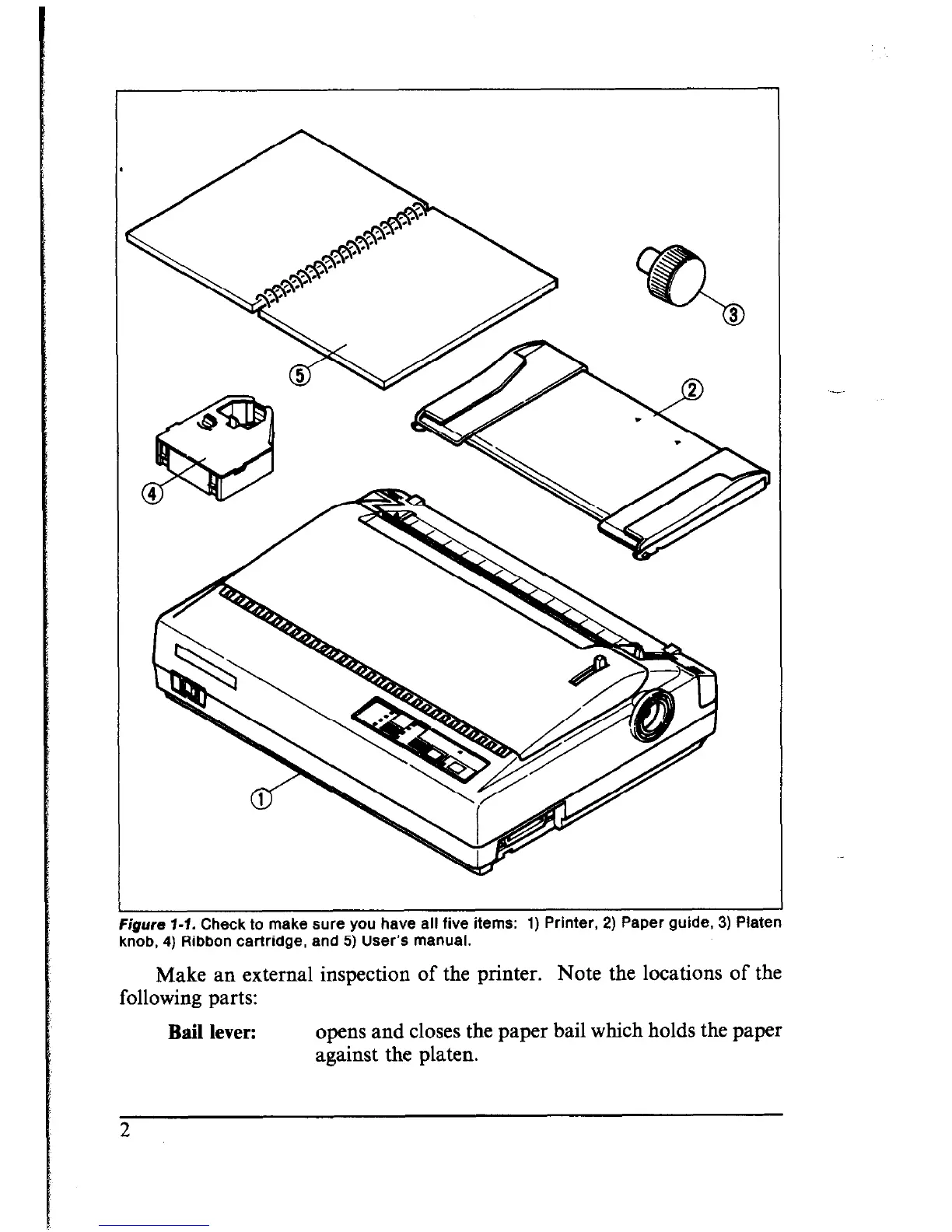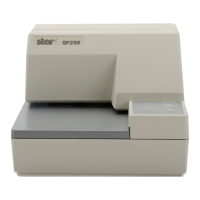Figure 1-f. Check to make sure you have all five items: 1) Printer, 2) Paper guide, 3) Platen
knob, 4) Ribbon cartridge, and 5) User’s manual.
Make an external inspection of the printer. Note the locations of the
following parts:
Bail lever:
opens and closes the paper bail which holds the paper
against the platen.
2