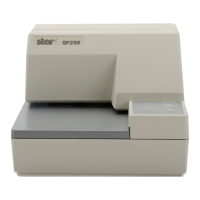Extending Tray 1 to load paper
1. Pull Tray 1 out slowly, and then remove it using both hands.
2. Release the extender locks on both sides of the tray, and then pull out the extender until it
clicks.
Make sure the extender's inner surface and the scale are aligned.
3. Lock the extender in the extended position.
4. Follow Steps 2 to 6 in "Loading Paper into Tray 1".
Loading Paper
15
