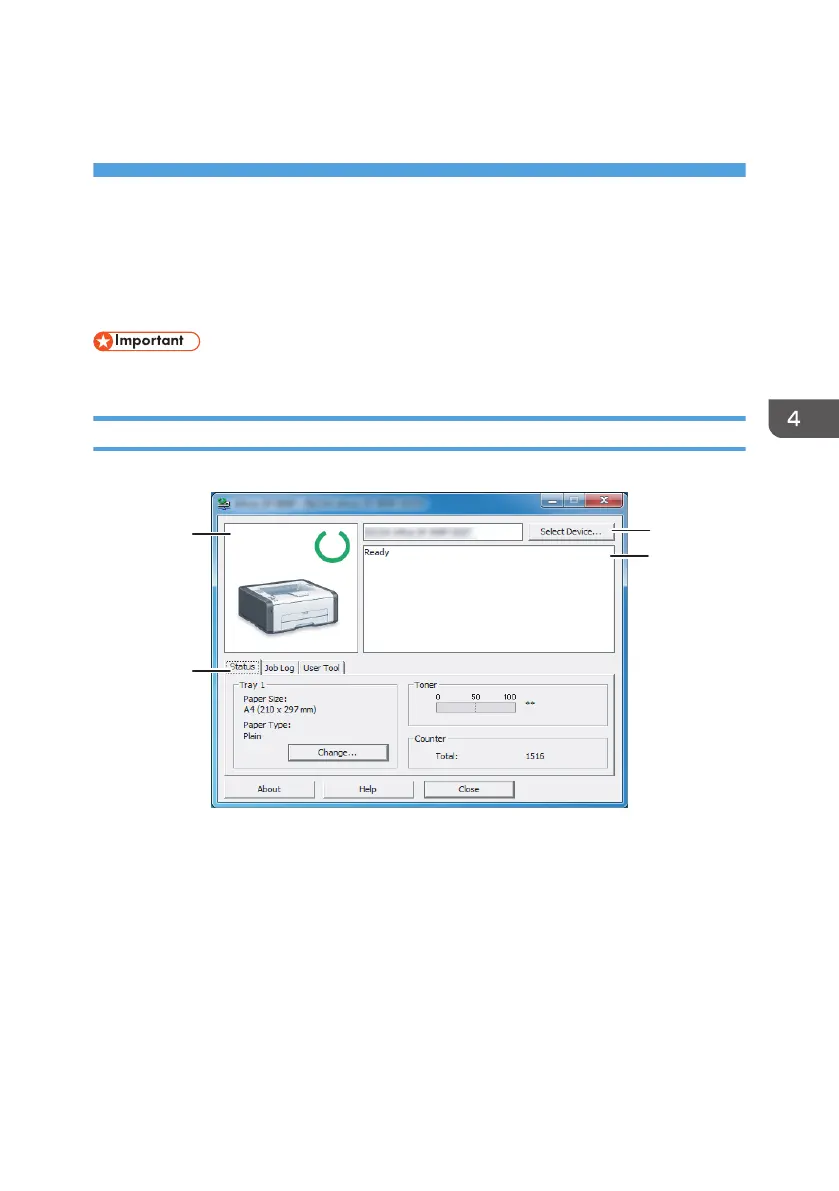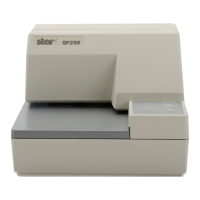4. Configuring the Machine Using
Smart Organizing Monitor
Checking the System Information
The state and status information of the machine can be checked using Smart Organizing Monitor.
• To use Smart Organizing Monitor, install the printer driver.
Checking the Status Information
1. Image area
Displays the status of this machine with an icon.
2. Status area
• Paper Size
Displays the paper size configured on the machine.
• Paper Type
Displays the paper type configured on the machine.
• Toner
"**" is always displayed because the machine does not monitor the toner level.
23
