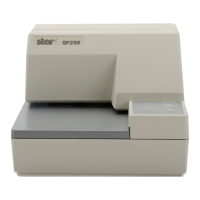How to fix a Star Micronics SP 200 Printer that does not turn on?
- JJorge WeberAug 20, 2025
If your Star Micronics Printer doesn't turn on, ensure the power cord is properly connected to both the printer and a working wall outlet. Try plugging another device into the outlet to confirm it's functional.