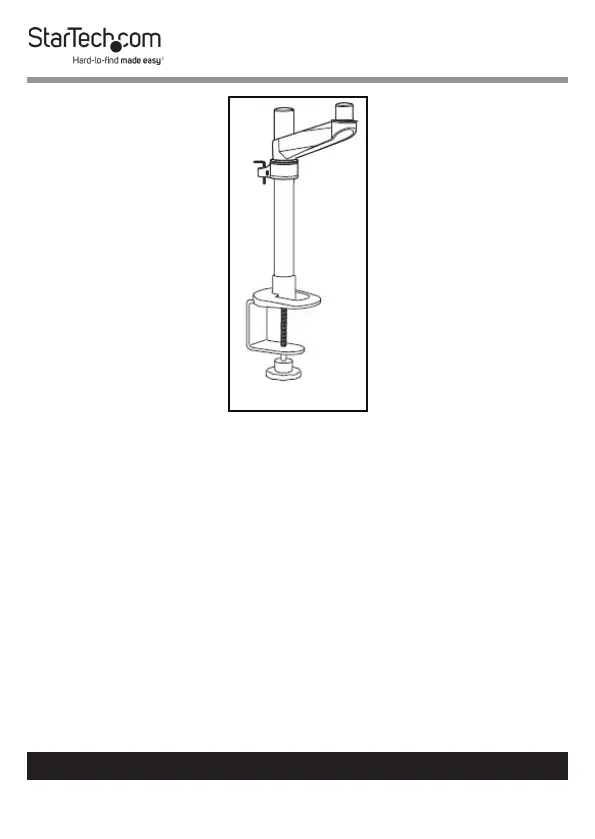18
To view manuals, videos, drivers, downloads, technical drawings, and more visit www.startech.com/support
Installing the Swivel Arm
2. Tighten the Swivel Arm using the Adjustment Screw
located on the side of the Swivel Arm. Be careful not to
over-tighten the Swivel Arm. The Swivel Arm should be
secure but free enough to rotate.