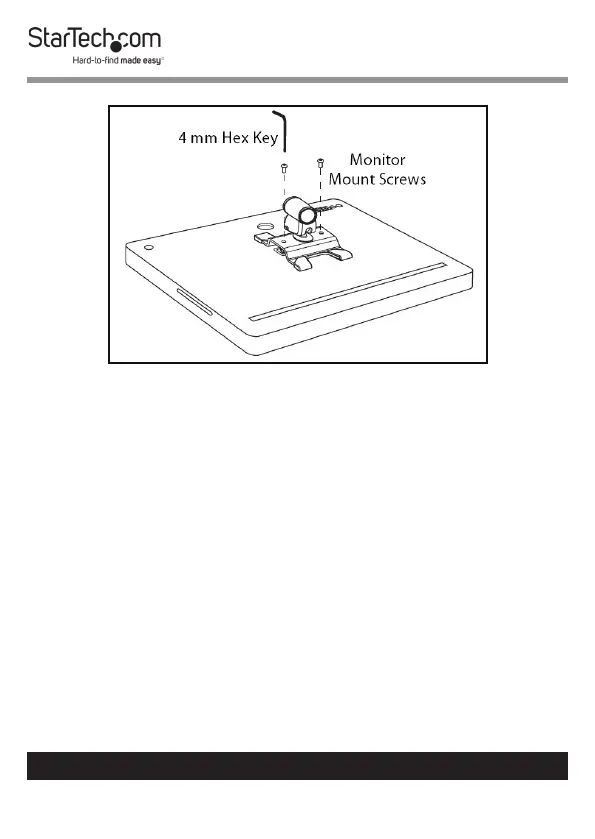24
To view manuals, videos, drivers, downloads, technical drawings, and more visit www.startech.com/support
Attaching the Monitor Mount
Attaching the Monitor Mount
Notes: Attaching the Monitor Mount may require two
people.
The Monitor Mount supports up to a maximum of 30.86 lb.
(14 kg).
1. While supporting the weight of the Monitor, carefully
align the Mounting Hole on the Monitor Mount with the
Mounting Peg on the top Swivel Arm.
2. Slide the Mounting Hole on the Monitor Mount over the
Mounting Peg until it clicks into place.