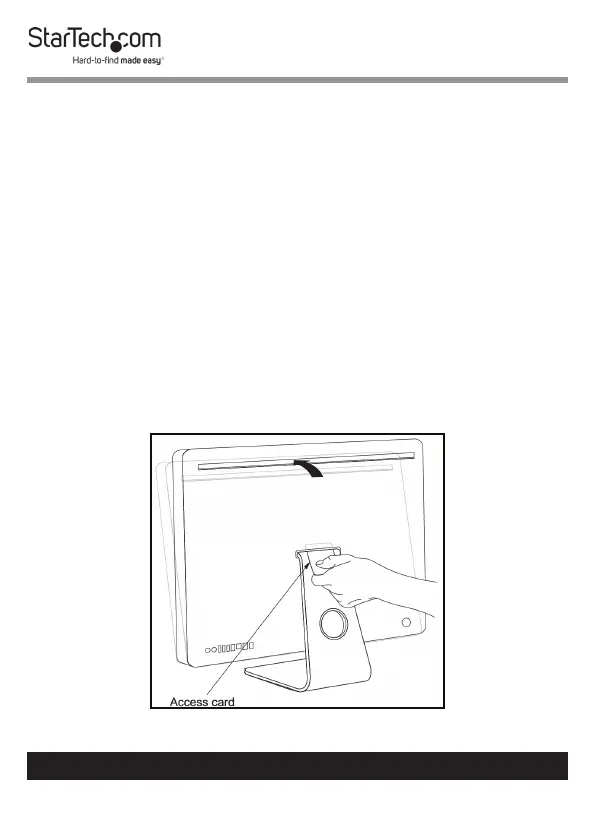20
To view manuals, videos, drivers, downloads, technical drawings, and more visit www.startech.com/support
Attaching an iMac Monitor
1. Turn o the iMac Monitor and disconnect all cables
connected to the back of the iMac Monitor.
2. Turn the iMac Monitor around so that the back is facing
forward.
3. Tilt the top of the iMac Monitor forward.
4. Insert the Access Card into the slot at the top of the
Monitor Stand, disengaging the locking mechanism.
Notes: The Access Card needs to be on a slight upward
angle and will need to go into the slot approximately 3/4 of
an inch order to disengage the locking mechanism.
Only the Access Card should be used to disengage the lock-
ing mechanism.
Tilt the iMac Monitor and Insert the Access Card