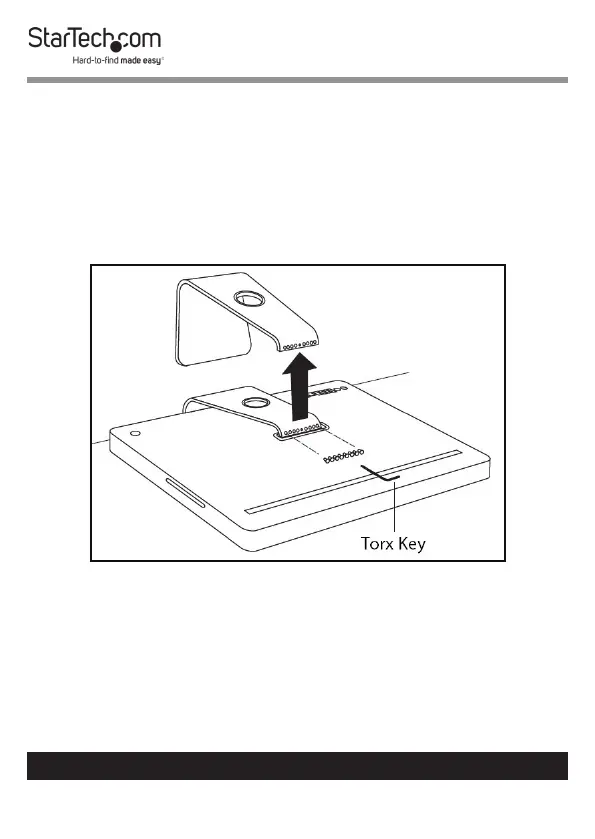21
To view manuals, videos, drivers, downloads, technical drawings, and more visit www.startech.com/support
5. Tilt the iMac Monitor forward until the Monitor Stand
is locked into place and the eight screws on the Monitor
Stand are visible.
6. Lay the iMac Monitor face down on a at surface (e.g. desk)
with the Monitor Stand hanging over the edge of the desk.
7. Use the Torx Key to remove the eight screws from the back
of the iMac Monitor.
Removing the Screws from the iMac Monitor
8. Remove the stand from the iMac Monitor.
9. While sliding the Flange overtop of the Mounting Bracket,
align the center hole and the eight holes in the Flange
with the eight threaded holes and alignment pin on the
Mounting Bracket.