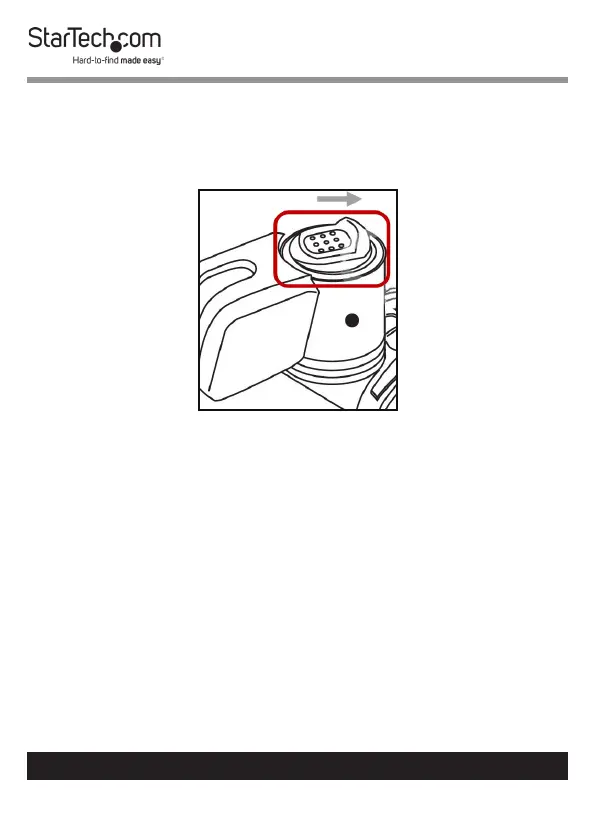26
To view manuals, videos, drivers, downloads, technical drawings, and more visit www.startech.com/support
Removing the Monitor Mount
1. Slide the Thumb Clip towards the Arrow on the Monitor
Mount, disengaging the locking mechanism.
Sliding the Thumb Clip towards the Monitor Mount
2. While holding the Thumb Clip and the weight of the
Monitor Mount, lift the Monitor Mount up sliding the
Mounting Peg out of the Mounting Hole.
Adjusting the Monitor Tilt
• While supporting the weight of the Monitor, use the Hex
Key (included) to loosen or tighten the Hex Screw on the
side of the Monitor Mount, until the tension can hold the
weight of the Monitor but it is still adjustable.
Note: The screw cap located on the opposite side of the Hex
Screw is not used for tilt adjustments.