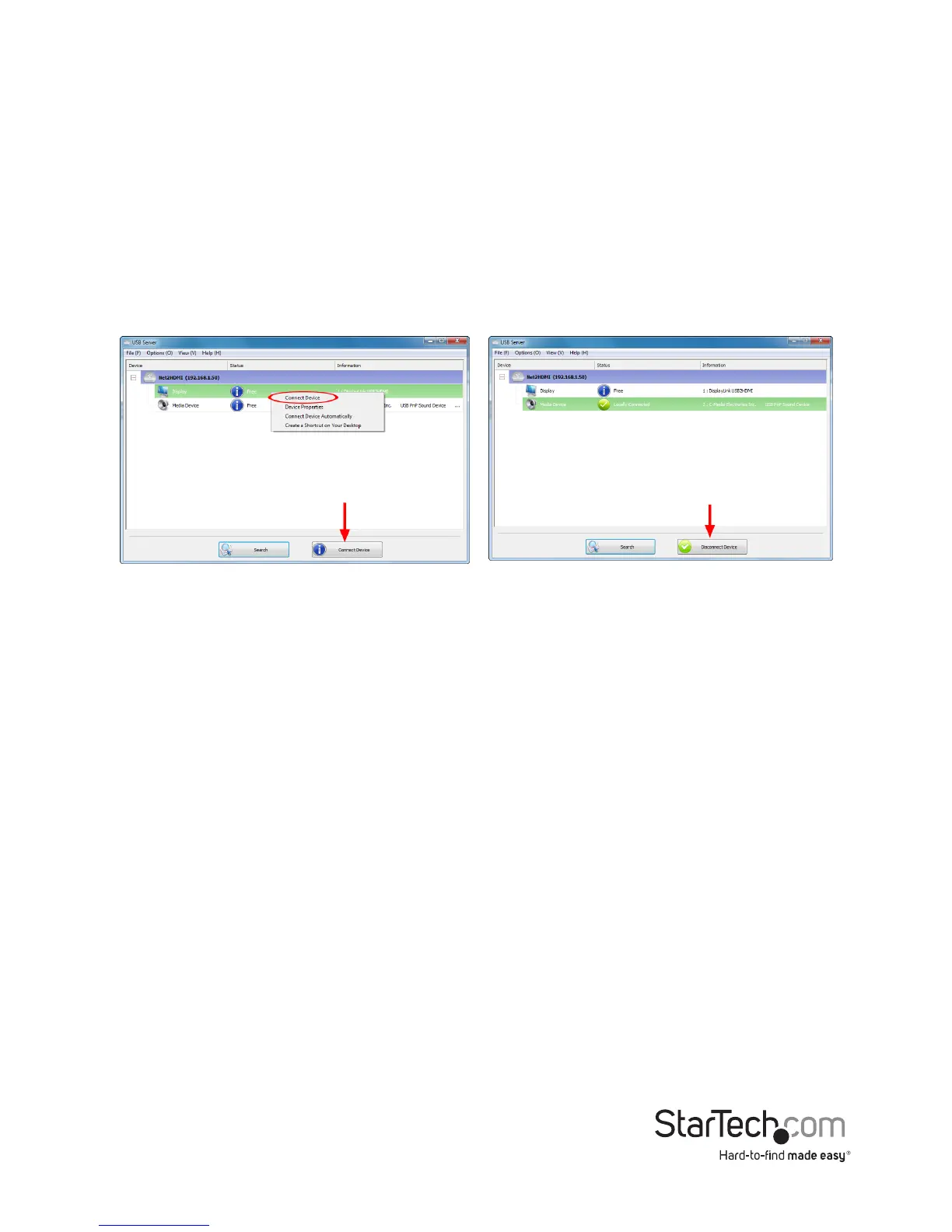Instruction Manual
7
f) Disconnect the HDMI video adapter from the host computer and connect both back to
the network.
g) Launch the USB Server software application.
8. The HDMI video adapter should appear as an available device, with the video and audio
components listed below it. If any additional USB devices are plugged into the video
adapter, they will also be listed. If a device status is listed as “Free” it can be connected to.
Only one user may connect to each device at a time.
To connect to any of the devices, select it from the list, then click the “Connect Device”
button or right-click on it and select “Connect Device”. The status of the device will
change to “Locally Connected” and Windows will then detect the device, as if it had been
connected via USB and automatically install it. To disconnect from any device, select it
from the list and click the “Disconnect Device” button.
NOTE: When connected, the “Media device” will become the default audio device on the
computer system, overriding any onboard audio. Multiple audio output devices cannot be
used at the same time, as this is not supported by Windows. To resume using the onboard
audio, the “Media Device” must be disconnected.