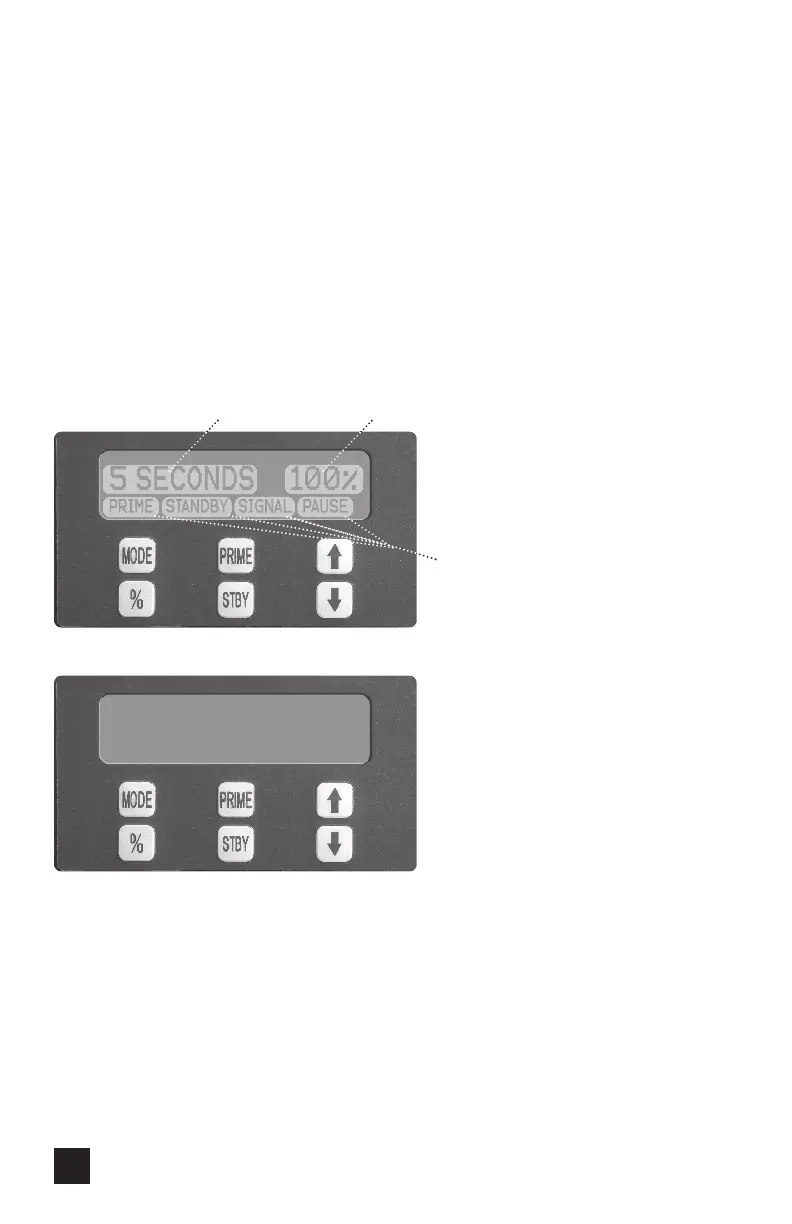12
www.stenner.comEcon FP
5 seconds 100%
Keypad locKed
+
+
+
+
CONTROL PANEL GUIDE – INDICATORS
The display has flashing indicators beneath the operating mode and setting. The indicators
are “PRIME”, “STANDBY”, “SIGNAL”, “PAUSE” and “KEYPAD LOCKED” and represent the
following functions:
PRIME = Prime button is pressed, pump will run full speed
STANDBY = Standby button was pressed, pump is in standby
SIGNAL = Pump received a signal
PAUSE = Pump received a dry contact to the pause input
KEYPAD LOCKED = After 60 seconds of no keypad operation, the keypad will lock and
the display will show “KEYPAD LOCKED”
5 seconds
100%
pRiMe
Flashing Indicators
Operating Mode Percentage Setting
standby signal pause
Control Panel
