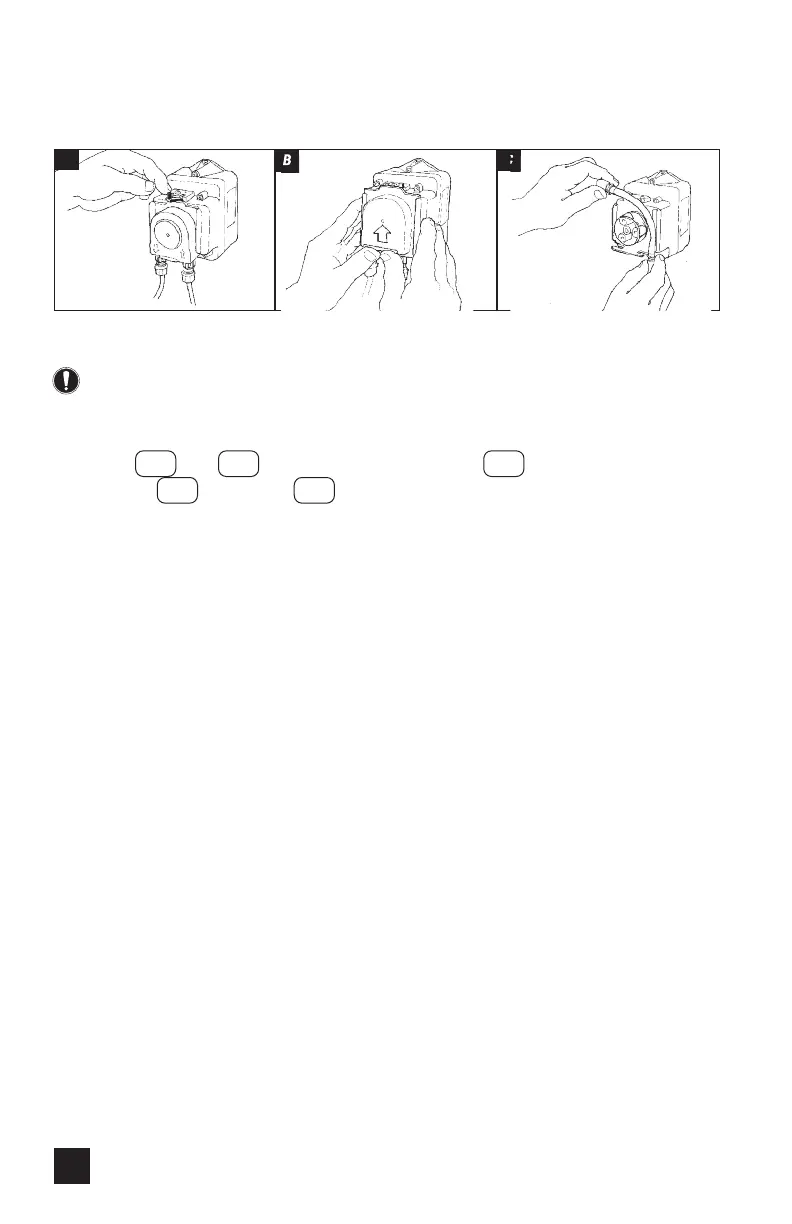34
www.stenner.comEcon FP
B
A
C
TUBE REPLACEMENT continued
REMOVE TUBE
Always unplug pump before doing maintenance work.
1. The cover must be removed to program the pump. Remove the self-tapping Phillips
head screw and slide the cover off. To unlock the keypad, simultaneously press and
hold and for 5 seconds. Place pump in . First, press and continue
to hold , then press .
2. Unplug the pump.
3. Remove the Phillips head locking screw on the latch (CE models only). Slide the
vertical tab 180 degrees from left to right to unlock the cover latch. Illustration A
4. To slide cover off, push up on the raised edge. Illustration B
5. Release the fittings from the slots to remove the tube. Illustration C
6. Remove roller assembly.
7. Use non-citrus all-purpose cleaner to clean residue from pump head housing, roller,
and cover.
8. Check cover for cracks. Replace if cracked.
9. Ensure rollers spin freely.
10. Replace roller assembly if: seized, excessive side play from bore wear, or if rollers
are visibly worn.
11. Re-install roller assembly.
MODE
STBY
%
STBY
MODE
