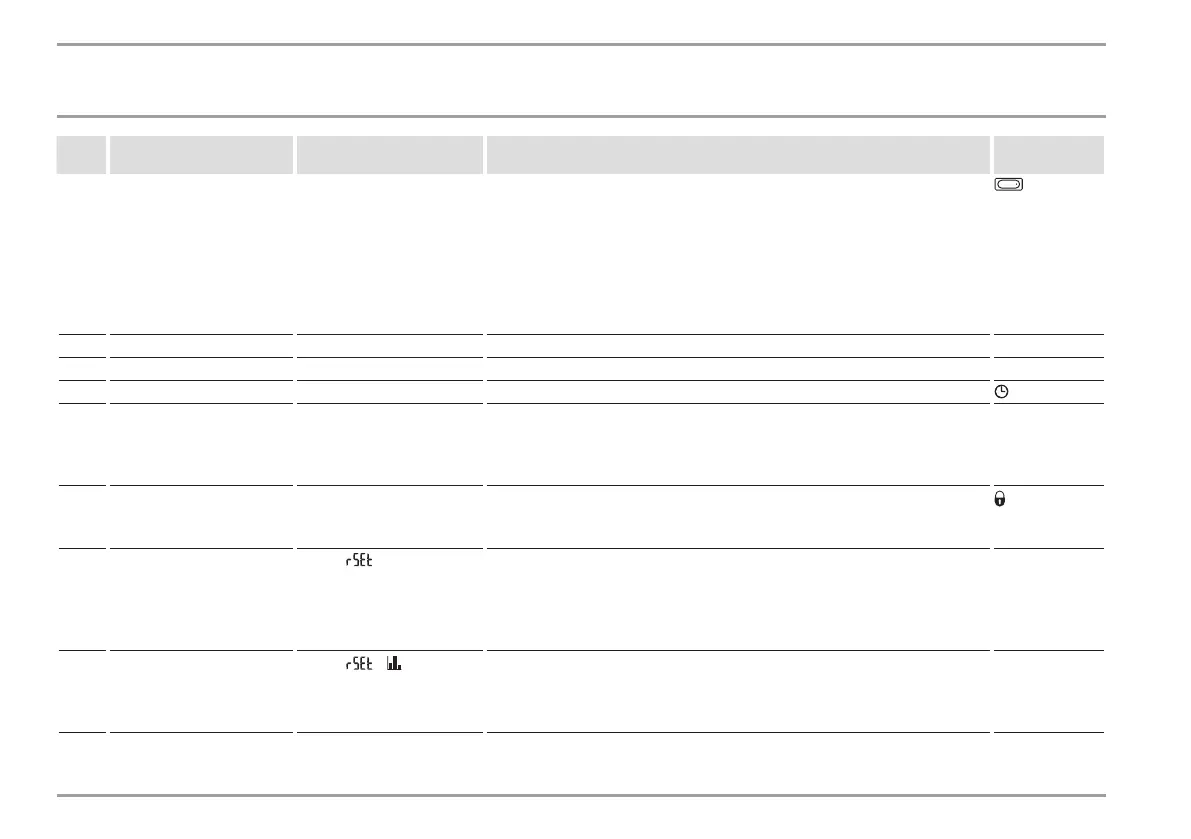OPERATION
Settings and displays
68 | DHE www.stiebel-eltron.com
Menu Description Selectable display |
setting
Explanations Symbol |
display
P4
Automatic water volume
control – set the volume
in the selected unit
OFF | 5 | 10 | ... 200l or
2... 52gal
With the automatic water volume control, you can preselect a volume
of water, e.g. for filling a bathtub. When the preselected water volume
is reached, the automatic control reduces the flow rate. The automatic
water volume control must be enabled on each occasion prior to fill-
ing the bath.
Example, filling a bath with 80litres (21gallons): When the bath has
been filled with 80litres (21gallons), the control automatically reduc-
es the flow rate to 4l/min (1gpm).
P5 Temperature unit C | F Select the temperature unit for all settings. °C| °F
P6 Volume unit L | GAL Select the volume unit for all settings. l | gal
P7 Time format 24h | 12h Select time format.
P8
Time setting
--:--
You can set the time using the 12 or 24hour clock:
- 12hours from 00:00 - 11:59= AM | 11:59 - 00:00= PM
- 24hours from 00:00 to 23:59
After a power cut, the time needs to be set again.
AM | PM (only
for 12h)
P9
Operating lock
ON | OFF
You can set the operating lock to "ON" or "OFF".
To disable the set operating lock:
Press and hold "i" for more than 12seconds.
(only when
ON)
P10
Reset to factory settings
Reset ( )
You can restore the appliance to its factory settings. "rSEt" is shown
on the display.
Press "1" and "2" simultaneously and hold for longer than 5sec-
onds. The display switches to "On" to confirm the reset.
To confirm "On", press and hold "i" for more than 5seconds.
P11
Resetting the consump-
tion values
Reset ( | )
You can reset the consumption values. "rSEt" is shown on the display.
Press "1" and "2" simultaneously and hold for longer than 5sec-
onds. The display switches to "On" to confirm the reset.
To confirm "On", press and hold "i" for more than 5seconds.
