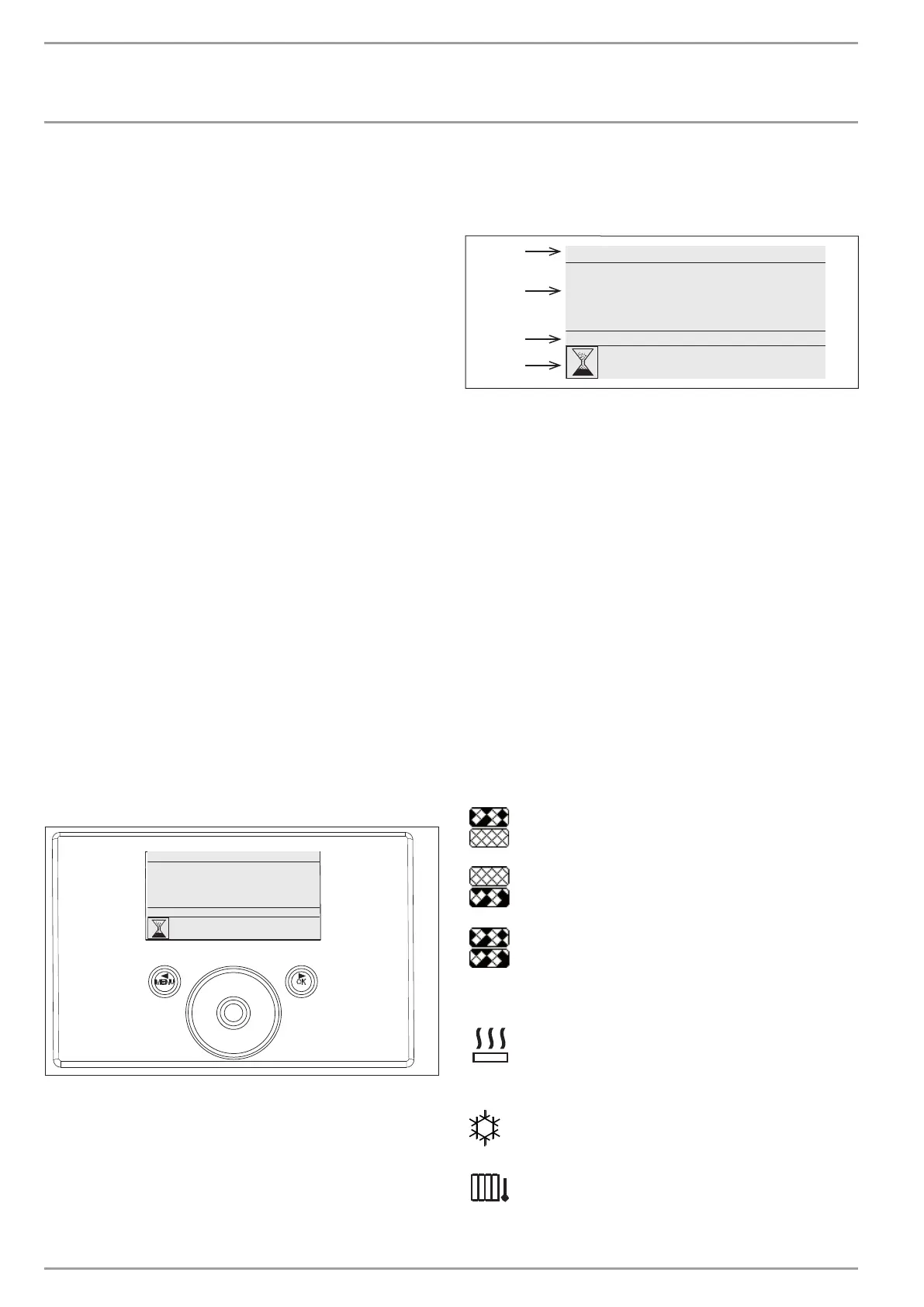OPERATION
Operation
4 | LWZ 304-404 SOL www.stiebel-eltron.com
tric emergency/booster heater is activated to safeguard heating
operation and the provision of high DHW temperatures. In mono
energetic mode, the electric emergency/booster heater is activat-
ed as a booster heater.
The appliance is regulated by an weather-compensated control
unit.
Cooling function
This appliance is suitable for cooling. This is achieved by extracting
heat from the heating system through a reversal of the heat pump
circuit. The heat extracted from the heating water is transferred
by the evaporator to the outdoor air.
The cooling function requires an external programming unit.
The "Cooling" menu will be shown if an external "FES Comfort"
programming unit is connected to the CAN BUS (the control unit
can supply up to two programming units) and recognised by the
control unit.
Heat metering
The appliance is equipped with an integral heat meter. The amount
of transferred heat is shown under [MENU/ACTUAL VALUES].
Solar backup
A solar thermal system can be connected via a solar heat exchang-
er. Solar backup can be provided both in central heating mode
and DHW mode. A differential temperature controller for the solar
thermal system is integrated in the control unit of the LWZSOL.
A heat exchanger built into the outdoor air flow heats the outdoor
air for domestic ventilation. If sufficient solar heat is available, the
outside air is preheated indirectly by solar energy.
4. Operation
4.1 Controls
WEDNESDAY 10 JUN 09 10:23 H
OUTSIDE TEMPERATURE
DHW TEMPERATURE
27.0 °C
35.0 °C
28.0 °C
FLOW TEMPERATURE
DAY M ODE
26�04�01�0309
The programming unit enables you to change parameters and
to obtain information on the appliance operation. The appliance
can also be controlled when no programming unit is connected
or the connected one is faulty. The programming unit comprises
the scroll wheel, two key arrays and a display above. The display
shows the current appliance status and provides messages as well
as information. The programming unit functions are accessed via
a menu tree. A graphic display using flow diagrams (see "Oper-
ation /Overview menu") provides an overview of the menu tree.
With the scroll wheel, you can navigate the menu structure and
change values.
4.1.1 Display
26�04�01�0292
WEDNESDAY 10 JUN 09 10:23 H
OUTSIDE TEMPERATURE
DHW TEMPERATURE
27.0 °C
35.0 °C
28.0 °C
FLOW TEMPERATURE
DAY MODE
1
2
3
4
1 Date and time
2 Favourites
3 Operating mode
4 Appliance status symbols
The start screen is divided into four sections by horizontal lines.
The time and date are at the top. In the field below this, your
favourites are displayed. Here, you can check up to three appli-
ance parameters at any time(see chapter "Favourites"). When you
are in the menu, the favourites display is no longer shown. The
third section provides information about the current operating
mode and serves to control further functions, such as quick access,
function block. In the fourth section, at the bottom edge of the
display, pictorial symbols provide information about the current
system status.
You can adjust the contrast of the display and select the language
of the display texts in the
COMMISSIONING menu.
4.2 Picture symbols in the display
At the lower edge of the display, symbols provide information
about the current appliance operating status. Up to eight symbols
can be displayed at once.
Filter change, top:
The extract air filter is contaminated. Please change the
extract air filter.
Filter change, bottom:
The supply air filter is contaminated. Please change the
supply air filter.
Filter change, top and bottom:
The filter change service intervals of the extract air and
the supply air filters have expired or the filters have be-
come contaminated prematurely. Please change the ex-
tract air and supply air filters.
Electric emergency/booster heater:
The electric emergency/booster heater has started up.
This occurs, for example, when the outside temperature
has fallen below the dual mode point.
Cooling:
The cooling symbol is displayed when the appliance is
in heating mode.
Heating:
The heating symbol is displayed when the appliance is
in heating mode.
296066-38500-9030_LWZ_304-404_SOL_Bedienung_en.indb 4 21.07.2015 12:03:41
