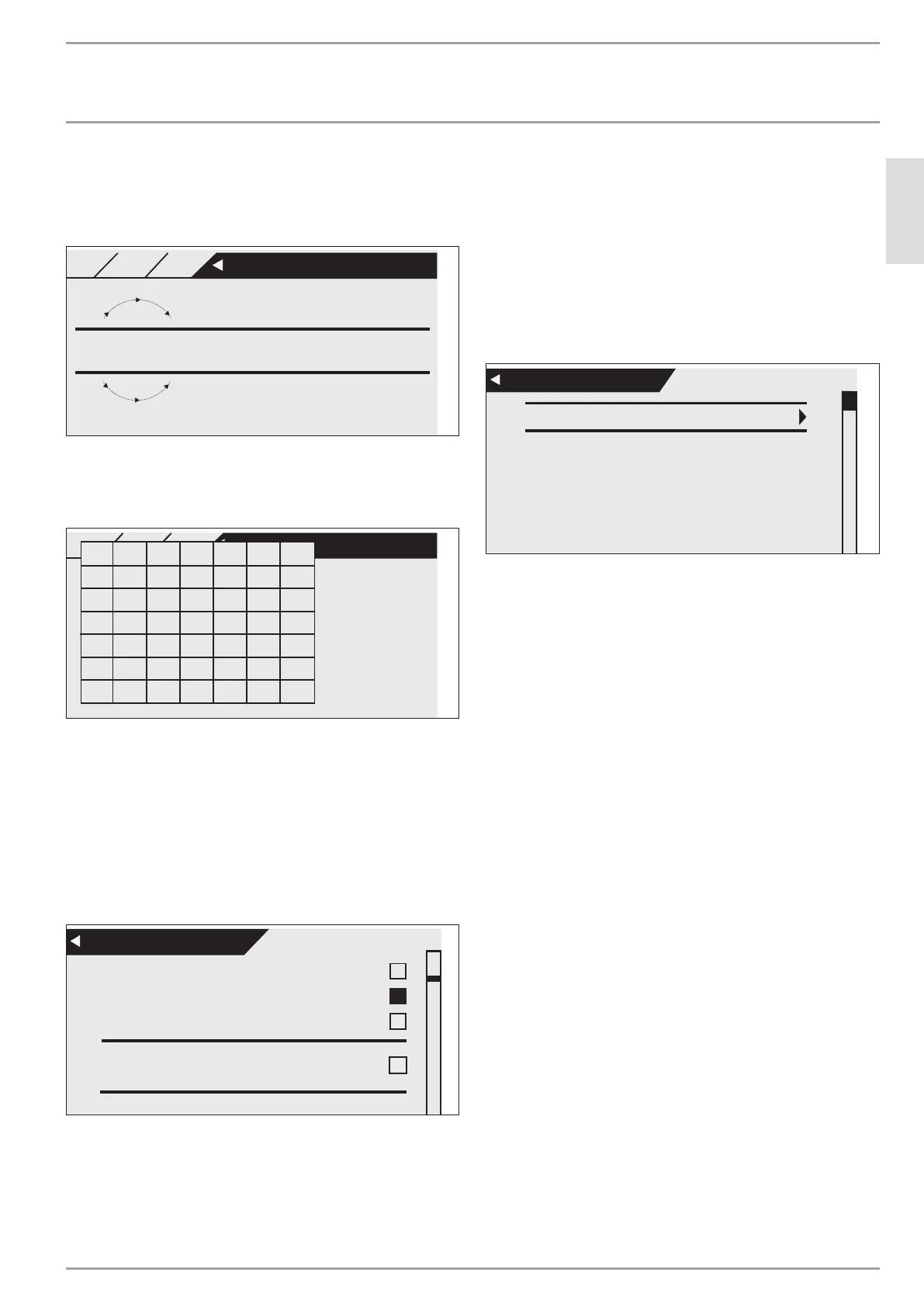OPERATION
Operation
ENGLISH
www.stiebel-eltron.com LWZ 304-404 SOL | 7
Example 1
To enter set temperatures, a number surrounded by a circle ap-
pears on the display. This indicates that you can change the value
by turning the scroll wheel.
+
21.7
-
SETTINGS
ROOM TEMPERATURES
Room temperature day
°C
26�04�01�0347
HEATING HC1
ROOM TEMPERATURE DAY
Example 2
To set holiday dates, a calendar page for the selected month ap-
pears.
Day Month Year Hour Minute
26�04�01�0300
SETTINGS
HOLIDAYS - PARTYHOLIDAYS
HOLIDAYS BEGINNING
MON TUE WED THU FRI SAT SUN
02 03 04 05 06 07 08
09 10 11 12 13 14 15
16 17 18 19 20 21 22
23 24 25 26 27 28 29
01
30
Turning the scroll wheel displays the highlighter that you can then
move to the required date..
Example 3
Some parameters are selected via highlighted boxes (see next
diagram). The positions where the box is highlighted, i.e. coloured
in black, are active. One example is setting up favourites. With
OK you can highlight the box, or remove it if the item was already
highlighted. For favourites, up to three highlighted list entries can
be selected in this way.
ACTUAL VALUES
SET ROOM TEMPERATURE 2
RELATIVE HUMIDITY 2
DHW TEMPERATURE
DHW SET TEMPERATURE
34.2 °C
26�04�01�0298
4.7 Appliance functions
The appliance offers a range of functions that you can set with
the programming unit. There, you find the following parame-
ters:
ROOM TEMPERATURES, COOLING, Ventilation, DHW,
SOLAR (only for LWZ SOL), TIME / DATE, HOLIDAYS -PART Y,
ACTUAL VALUES, HEATING and PROGRAMS. The parameters
CONTRACTOR LOGIN, CONTRACTOR and COMMISSIONING
are not designed for daily use of the appliance.
Only contractors can make settings here. The individual functions
are explained below.
26�04�01�0294
ROOM TEMPERATURES
SETTINGS
COOLING
VENTILATION
DHW
SOLAR
4.7.1 Room temperatures
[MENU]
Two heating circuits can be operated with this appliance. For ex-
ample, each dwelling in a two-family house could be supplied
from its own heating circuit.
Enter submenu
HE ATING HC1 or COOLING HC1 for settings
applicable to the first heating circuit. Select the required set room
temperature for day, setback and standby modes.
Example: Move the selection field to Room temp. standby and
press OK. You reach parameter settings. The currently set value
is displayed. If you set the value to 10, the appliance ensures a
room temperature of 10°C when it is running in standby mode.
MANUAL SET HC [MENU / ROOM TEMPERATURES / HEATING
HC1]: Under this parameter, set the heating flow temperature for
manual mode.
ROOM TEMPERATURE [MENU / ROOM TEMPERATURES / HEAT-
ING HC1]: This parameter, the display of the current value, is only
shown if a room temperature sensor is connected.
Set the values for
HEATING HC2 accordingly.
296066-38500-9030_LWZ_304-404_SOL_Bedienung_en.indb 7 21.07.2015 12:03:46
