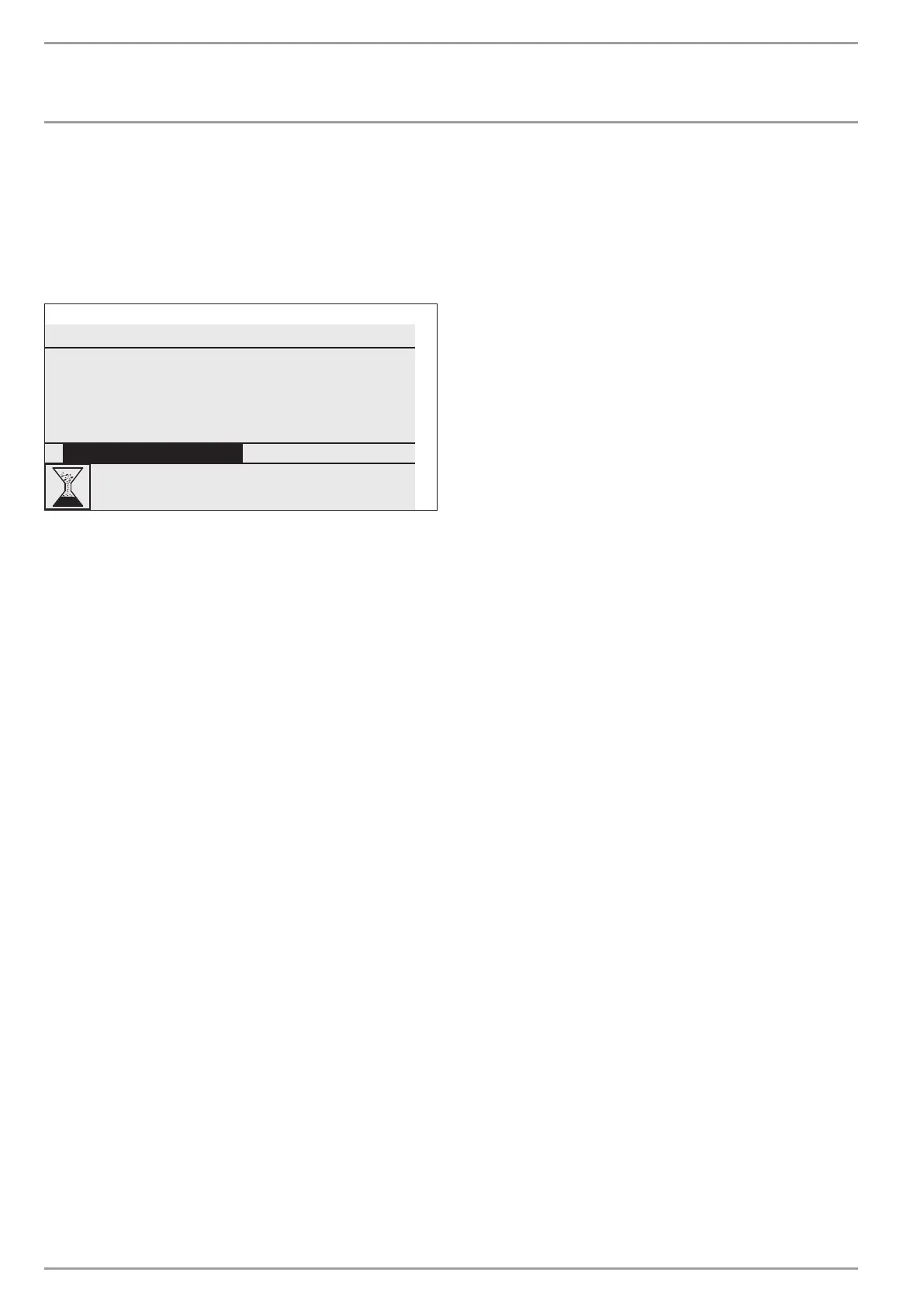OPERATION
Operation
14 | LWZ 304-404 SOL www.stiebel-eltron.com
4.8 Selecting operating modes
When the start screen is activated, the current operating mode
is displayed. If you want to select another operating mode, scroll
with the scroll wheel. This takes you through the list of possible
operating modes. The current choice (list entry) is shown in the
shaded selection field. To change the appliance to this new oper-
ating mode, confirm with OK.
Setting the operating mode
WEDNESDAY 10 JUN 09
10:23 h
OUTSIDE TEMPERATURE
DHW TEMPERATURE
14.0 °C
35.0 °C
18.0 °CROOM TEMPERATURE
DAY MODE
26�04�01�0292
The appliance can operate in the following modes: Standby mode,
automatic mode, day mode, setback mode, DHW mode, manual
mode and emergency mode. In addition, you will find five further
setting options in this selection list: the favourites, the quick access
to ventilation stages, hotter/colder, direct line, and right at the end
of the list, the function block.
Since navigation to a new operating mode is always made from the
currently enabled mode, you may need to scroll in an anti-clock-
wise direction. All operating modes, apart from DHW mode, apply
to central heating, ventilation and DHW.
4.8.1 Standby mode
In standby mode, the appliance delivers the set standby values.
Generally, you will switch the appliance into minimum operation
with standby mode. The appliance runs in standby mode until
another operating mode is enabled.
4.8.2 Automatic mode
In automatic mode, the time programs set for central heating,
DHW and ventilation are implemented. Automatic mode is the
standard appliance setting. The heating flow temperature is reg-
ulated according to an weather-compensated heating curve. The
appliance runs in setback mode if no time programs are enabled.
4.8.3 Day mode
In day mode (generally while occupants are present in the house,
during the day), the heating system operates with the selected set
day values. Day mode does not influence DHW heating or venti-
lation.
4.8.4 Setback mode
The appliance activity is reduced in setback mode, for example
at night time, or during the day when nobody is at home. In set-
back mode, the heating system is operated with the selected set
night values. Setback mode does not influence DHW heating or
ventilation.
4.8.5 DHW mode
DHW mode is enabled in accordance with the set time programs.
For the current pair of switching times, the DHW set day value
is delivered. The central heating is switched off except for frost
protection. DHW operation does not influence ventilation.
4.8.6 Manual mode
If manual mode is enabled, the set values selected for manual
mode are delivered. In manual mode, the heating flow tempera-
ture is not influenced by the outside temperature.
4.8.7 Emergency operation
If emergency mode is enabled, the "Compressor" heating stage is
skipped. Heating is provided by the solar thermal system (if con-
nected) or the electric emergency/booster heater. The dual mode
point is not taken into consideration. Using the electric emergency/
booster heater on its own for long periods means high energy
costs.
If you activate emergency mode, the set room temperatures from
automatic mode are used. The switching programs from automatic
mode are also used.
4.9 Favourites, quick access, function block
As well as the operating modes, on the start screen you can also
select which parameters are always shown in the favourites list.
Additionally, you can influence the fan stage and temperature
via a quick link, jump straight to a parameter and enable the
function block.
4.9.1 Favourites
You reach the
FAVOURITES function if you run through the list
of operating modes on the default screen with the scroll wheel.
Up to three parameters are constantly shown on the display when
the appliance is in operation. To select your favourites, navigate
to the required parameter. If the square at the end of the line is
not filled in, this parameter is not yet one of your favourites. Press
OK to change this. However, you can only select three favourites.
You may therefore have to disable one of your current favourites.
Press OK to disable.
4.9.2 Ventilation stages
With quick access
VENTILATION STAGES, you reach the setting
area for the fan stage (see diagram below). Enter the required
value (0 to3) under
UNSCHEDULED VENT. This setting is valid
for a limited time, which you set in neighbouring parameter
UN-
SCHED. VENT TIME STAGE X
. If you do not set a time, the
appliance adopts the saved parameter values.
296066-38500-9030_LWZ_304-404_SOL_Bedienung_en.indb 14 21.07.2015 12:03:52
