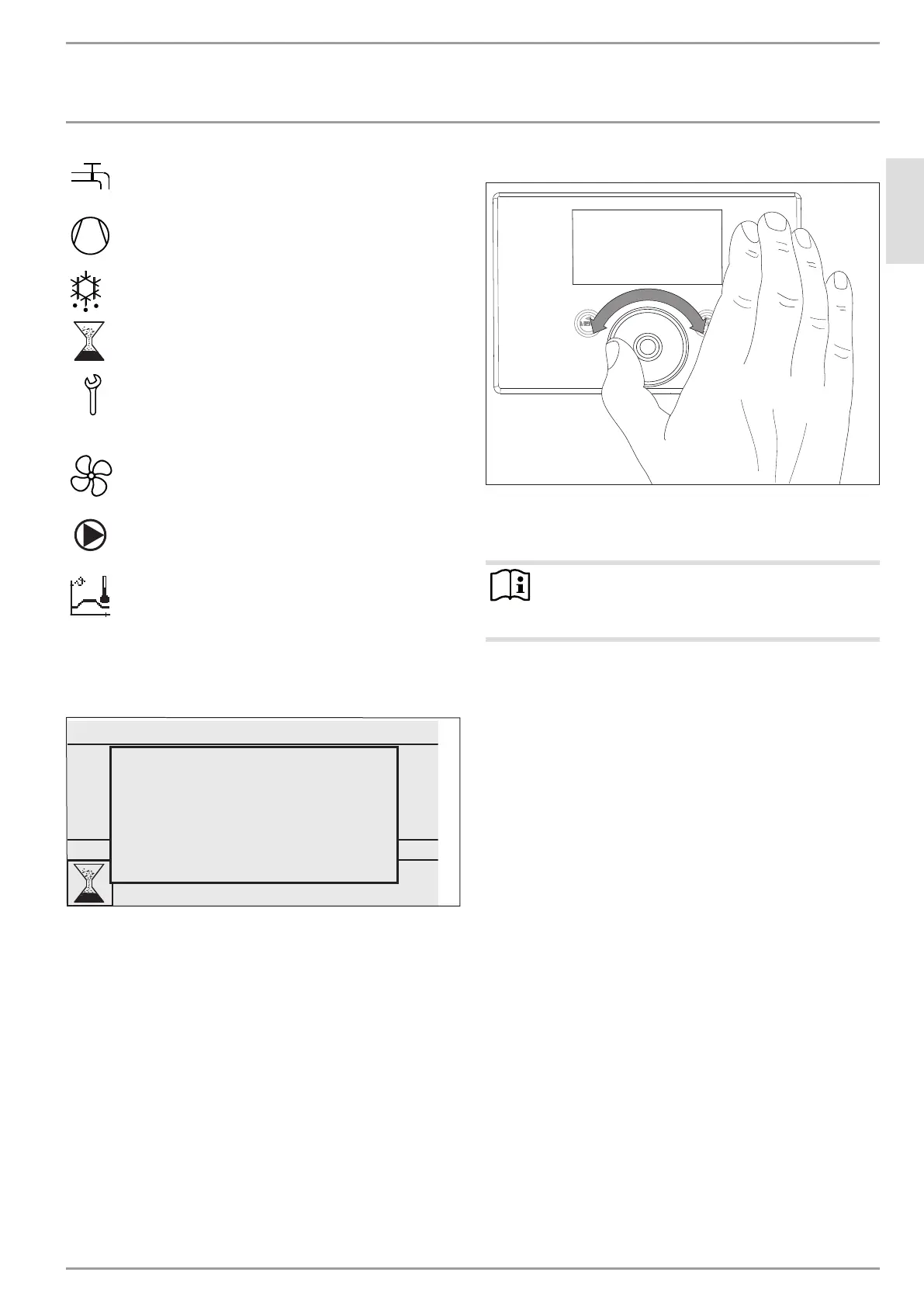OPERATION
Operation
ENGLISH
www.stiebel-eltron.com LWZ 304-404 SOL | 5
DHW heating:
This symbol tells you that the system is heating DHW.
Compressor: The compressor symbol signals that the
compressor is running.
Evaporator defrost: The evaporator is defrosting.
Switching program enabled: If a switching program is
enabled, this symbol is displayed.
Service:
A service is required. Please contact your qualified con-
tractor. For further information see chapter "Operation/
Remote messages".
Ventilation stage: For a limited period the appliance op-
erates with a modified ventilation stage.
Heating circuit pump: The pump symbol is displayed
when a heating circuit pump is running.
Heat-up:
This symbol shows when the drying heating program
runs.
4.3 Activating
The user interface is blocked to protect the appliance from acci-
dental incorrect adjustments.
WEDNESDAY 10 JUN 09
10:23 H
OUTSIDE TEMPERATURE
DHW TEMPERATURE
14.0 °C
35.0 °C
18.0 °CFLOW TEMPERATURE
DAY MODE
To activate please
for 5 seconds
press MENU.
26�04�01�0292
f Touch the menu field for five seconds to enable the user
interface.
If the scroll wheel and keys/fields are not used for 20 minutes, the
programming unit is locked again. With the function block, you
can block the user interface for 60 seconds.
4.4 Scroll wheel
26�04�01�0329
The scroll wheel consists of a touch-sensitive sensor. There is a
key to the left and another to the right of it. With the wheel, you
can control and check all the required appliance functions.
Note Sensor responsiveness
If you have gloves on, have wet hands or the program-
ming unit is damp, this impedes the recognition of your
touch and the execution of the action you require.
In the COMMISSIONING menu, your qualified contractor can set
the sensitivity to touch using the parameter
QT SENSITIVITY.
4.4.1 Selection indicator
As you move through the menu and parameter levels, the selection
indicator shows your current position. Either a dark background
appears (see diagram in chapter "Time / Date"), or the current
list entry is highlighted by two lines, one above and one below.
4.4.2 Circular movement
Brush a finger clockwise along the recessed scroll wheel, and the
highlighting field moves through the list of parameters either to
the right, or downwards if the parameters are arranged vertically.
With an anti-clockwise rotation, the highlighter moves to the left
or upwards.
Alongside navigation within the menu structure, the scroll wheel is
also used to set parameters. If you make a clockwise rotation, the
value is raised. With a circular movement anti-clockwise, values
are reduced.
Faster circular motions increase the step magnitude when chang-
ing parameters. Your qualified contractor can determine at what
speed of rotation the step magnitude changes, in the
COMMIS-
SIONING
menu using parameter QT BOOST INC.
296066-38500-9030_LWZ_304-404_SOL_Bedienung_en.indb 5 21.07.2015 12:03:43
