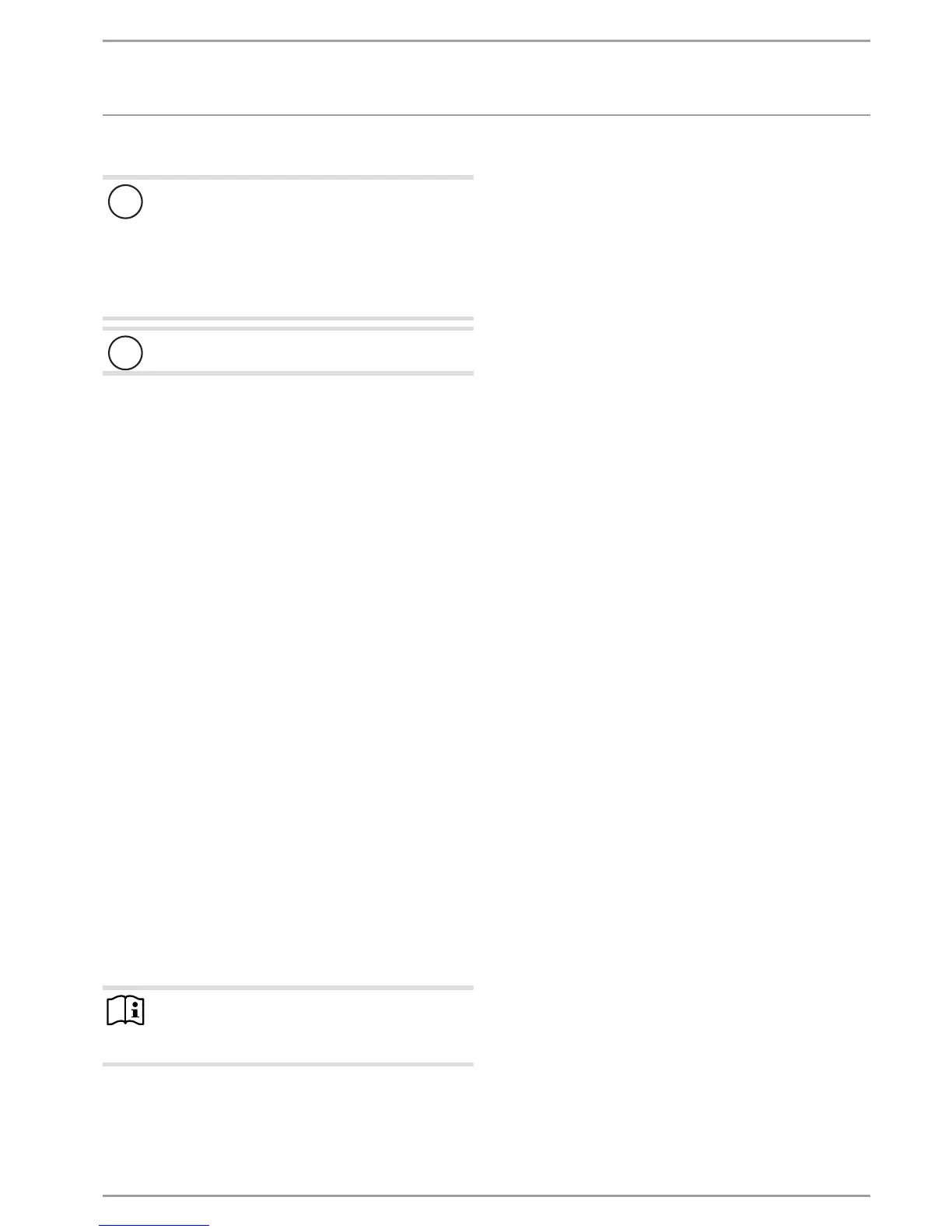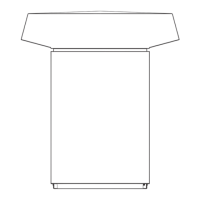OPERATION
Menu structure
www.stiebel-eltron.com WPF | WPF cool | 21
5.4.4 COOLING
!
Appliance and system damage
The WPF cool is only suitable for passive cooling. Active
cooling with the WPF cool will lead to appliance damage.
The WPF can be used for active and passive cooling. This,
however, is only possible in conjunction with a suitable
hydraulic circuit.
In the delivered condition, the COOLING parameter is set
to OFF.
!
Appliance and system damage
The WPF...S is not suitable for cooling.
Cooling
On / OFF
Cooling mode
Passive cooling / active cooling
Active cooling
Area cooling
- Flow temperature
- Flow temp. hysteresis
- Set room temperature
- Dynamic
Fan cooling
- Flow temperature
- Flow temp. hysteresis
- Set room temperature
- Dynamic
Passive cooling
Area cooling
- Flow temperature
- Flow temp. hysteresis
- Set room temperature
Fan cooling
- Flow temperature
- Flow temp. hysteresis
- Set room temperature
Note
The COOLING parameter will only be shown if an FEK or
FE7 remote control is connected. Cooling mode is only
possible in summer mode.
The WPF with a suitable circuit cools in 2 stages:
Stage 1 (source pump)
Heat is extracted from the heating circuit and is passed to the
heat source system.
Stage 2 (source pump + compressor)
In addition, the refrigerant circuit extracts heat from the heating
circuit and transfers it to the heat source system.
DHW heating
DHW heating always has priority. As long as the actual tempera-
ture has not dropped below the set flow or room temperature, ac-
tive cooling continues even during DHW heating, and any extracted
heat is transferred to the DHW. If there is no cooling demand, DHW
is conventionally heated via the heat source system.
Cooling mode with the FE 7
The FE7 is not equipped with dew point monitoring. It can there-
fore only be used in conjunction with fan convectors with conden-
sate drain. Set COOLING MODE parameter to FAN.
Cooling mode with the FEK
The FEK remote control is equipped with dew point monitoring,
and can therefore be used with area heating systems (e.g. un-
derfloor/wall heating systems, etc.). Set parameter COOLING to
AREA COOLING. The set flow temperature is compared with the
captured dew point temperature, so the actual temperature never
drops below the dew point. When using fan convectors with the
FEK remote control, set the COOLING parameter to FAN COOLING.
The following settings for the FE 7 and the FEK can be selected for
Cooling mode in parameterCOOLING:
- Room temperature
Cooling mode starts when the selected room temperature is
exceeded (output COOLING=230 V).
Cooling mode is stopped, if the actual room temperature
drops 2K below its set temperature. (output COOLING=0 V)
- Flow temperature and hysteresis
Cooling mode is regulated via the selected flow temperature.
The brine pump starts at:
[Flow temperature + hysteresis]
Brine pump off when the actual temperature drops below the
flow temperature.
The [flow temperature+hysteresis] should be at least 3 K <
room temperature. Lower flow temperatures cause a more
rapid cooling of the room.
As soon as, with setting AREA COOLING, the determined dew
point temperature is + 2 K higher than the selected flow tem-
perature, that temperature will be overridden with the dew
point temperature and acts as control variable. The brine
pump starts at [entered or newly determined flow temp. +
hysteresis].
The source pump stops and Cooling mode terminates, if the
actual flow temperature lies below the entered or newly
determined flow temperature. The cooling signal remains
active.
- Dynamic
The Dynamic can be adjusted from 1 to 10. It describes the
delay and changeover between passive cooling and active
cooling, whereby active cooling is started sooner, the smaller
the value.
