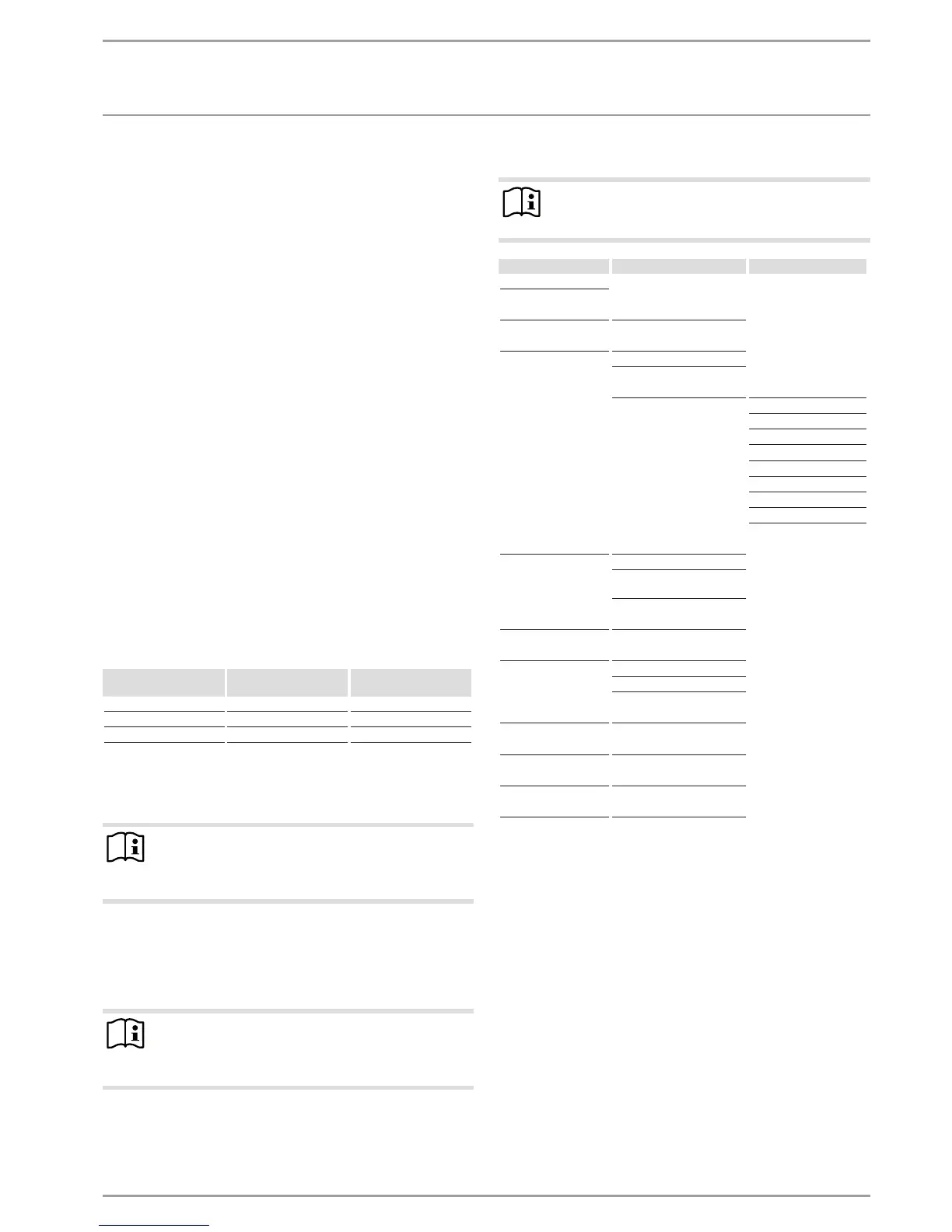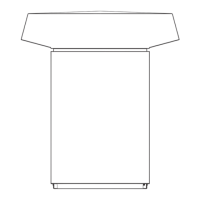www.stiebel-eltron.com WPF | WPF cool | 35
INSTALLATION
Commissioning
Reset the high limit safety cut-out by pressing the reset
button.
13.1.5 Power supply
- Have you correctly connected the power supply?
- The compressor turns in the right direction if, when volt-
age is applied to the heat pump power supply (mains), no
fault message appears in the display. If the fault message
NO OUTPUT appears, reverse the rotational direction of the
compressor.
13.2 Heating curve adjustment during
commissioning
The efficiency of a heat pump decreases as the flow temperature
rises. Therefore adjust the heating curve with care. A heating
curve that is set too high leads to the zone and thermostatic valves
closing and the minimum flow rate required for the heating circuit
may not be achieved.
The following steps will help you to adjust the heating curve cor-
rectly:
Fully open thermostatic or zone valves in a lead room (e.g.
living room or bathroom).
We do not recommend installing thermostatic or zone valves
in the lead room. Control the temperature for these rooms
via remote control.
At different outside temperatures (e.g. -10 °C and + 10 °C),
adjust the heating curve so the required temperature is set in
the lead room.
Standard values for the start:
Parameter Underfloor heating
system
Radiator heating
system
Heating curve 0.4 0.8
Control dynamic 10 10
Comfort temperature 20°C 20°C
If the room temperature in spring and autumn is too low (approx.
10 °C outside temperature), the COMFORT TEMPERATURE param-
eter must be raised.
Note
If no remote control is installed, raising the COMFORT
TEMPERATURE parameter leads to a parallel offset of the
heating curve.
If the room temperature is not high enough at low outside tem-
peratures, increase the HEATING CURVE parameter.
If the parameter HEATING CURVE has been raised, adjust the zone
valve or thermostatic valve in the lead room to the required tem-
perature at high outside temperatures.
Note
Never reduce the temperature in the entire building by
closing all zone or thermostatic valves, but by using the
setback programs.
13.3 Commissioning menu
Note
All menu options are protected by a code and can only be
viewed and adjusted by a qualified contractor.
Level 2 Level 3 Level 4
ENTER CODE
LANGUAGE ENGLISH
SOURCE SOURCE TEMPERATURE MIN
BRINE PUMP RATING
SOURCE MEDIUM ETHYLENE GLYCO
POTASSIUM CARBONATE
EXTRACT MODULE 0
EXTRACT MODULE 30
EXTRACT MODULE 60
EXTRACT MODULE 120
EXTRACT MODULE 180
WATER
GROUNDWATER MODULE
HEATING CNTRL DYNAMIC
HP SENSOR MAX
HEATING CIRCT PUMP
RATING
DHW DHW CIRCUIT PUMP RATING
COMPRESSOR IDLE TIME
SINGLE PHASE OPERATION
QUICK START
EMERGENCY OPR ON / OFF
HEAT PUMP RESET ON / OFF
FAULT LIST RESET ON / OFF
SYSTEM RESET ON / OFF
13.3.1 Enter code
Enter the correct four-digit code to change parameters. The fac-
tory-set code is 1000
.
13.3.2 Language
Here you can select the menu language.
