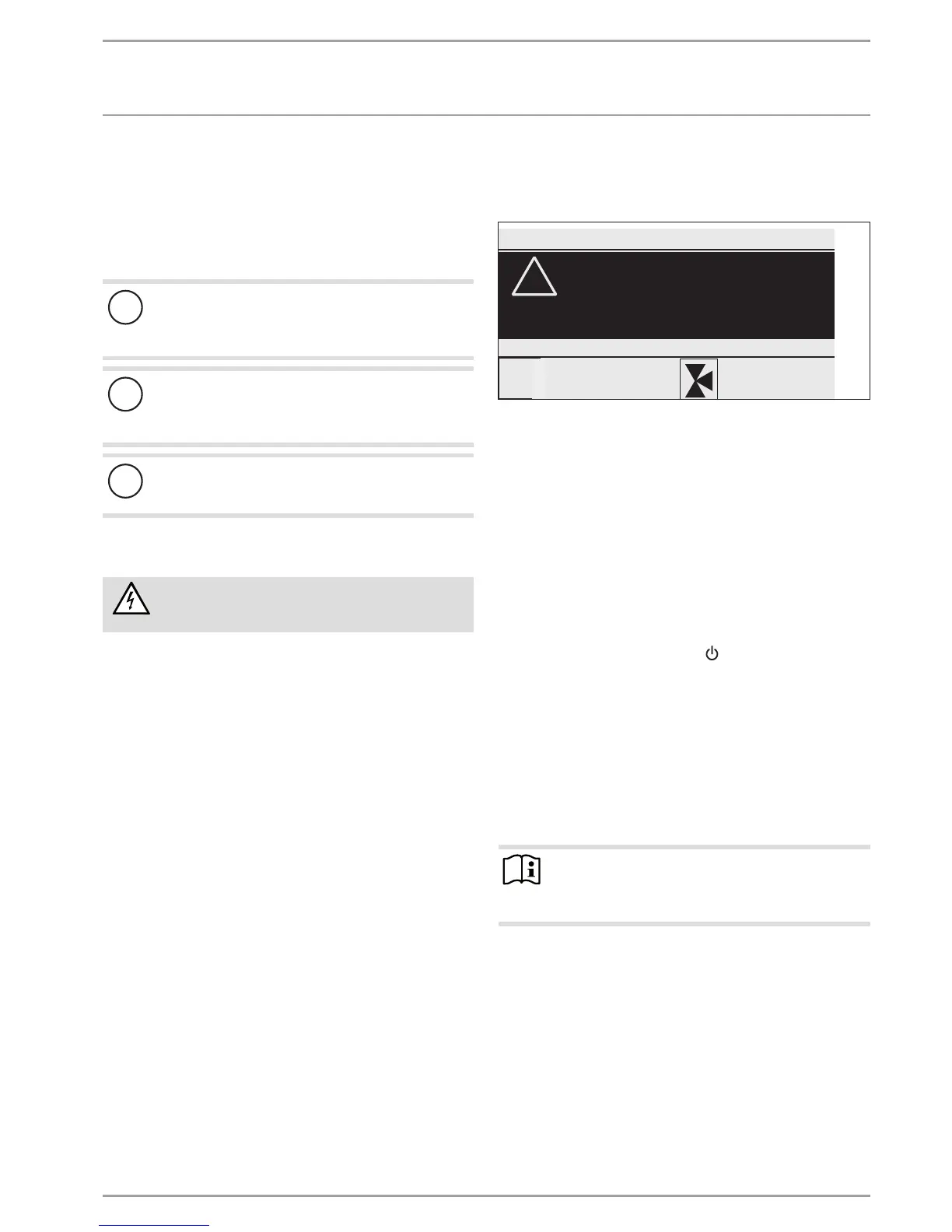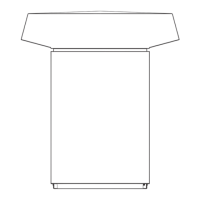www.stiebel-eltron.com WPF | WPF cool | 41
INSTALLATION
Shutting down
15. Shutting down
If the system is to be taken out of use, set the heat pump manager
to standby. This retains the safety functions designed to protect
the system (e.g. frost protection).
There is no need to shut the system down in summer. The heat
pump manager has an automatic summer / winter changeover.
!
Material losses
Never interrupt the power supply, even outside the heat-
ing period. The system's active frost protection is not
guaranteed if the power supply is interrupted.
!
Material losses
Observe the temperature application limits and the min-
imum circulation volume on the heat utilisation side (see
chapter "Specification / Data table").
!
Material losses
If the heat pump and frost protection are completely
switched off, drain the system on the water side.
16. Troubleshooting
WARNING Electrocution
Isolate the appliance from the power supply when
carrying out any work.
16.1 Fault display
Faults/errors in the system or in the heat pump are indicated on
the display. For heating system and heat pump troubleshooting
and analysis, all important process data and bus subscribers can
be queried under DIAGNOSIS and a relay test can be carried out.
For troubleshooting, analyse all available parameters before
opening the heat pump control panel.
The heat pump manager will not indicate whether the electric
emergency/booster heater high limit safety cut-out has respond-
ed. The high limit safety cut-out can be reset by your contractor
through pressing the reset button. The high limit safety cut-out
response is generally caused by air in the heating circuit or an
inadequate heating flow rate.
Check the heating flow rate and ventilate the heating system.
16.2 Fault message
If the appliance registers a fault, this is clearly displayed with the
message shown below.
COMFORT MODE
!
FAULT
SENSOR BREAK E 71
TUESDAY 25.JUN 13 16:27 TIME
If more than one fault occurs, the most recent one is shown con-
tinuously. Please inform your contractor.
16.2.1 Heat pump-specific or hardware faults
See chapter "Fault table".
16.2.2 The heat pump does not run
The heat pump will not restart following a controller replacement
or after a “SYSTEM RESET” has been carried out:
Check the heat pump type in the controller menu DIAGNOSIS /
SYSTEM / HEAT PUMP TYPE. If this is not “WPC MFG”, execute
another “SYSTEM RESET” and select the correct heat pump type.
The heat pump is in standby mode [
].
Change the system over to programmed operation.
The power supply has been blocked, POWER-OFF is displayed.
Wait until the blocking time elapses. The heat pump starts
again automatically.
There is no heat demand
Check the set and actual values under the INFO menu item.
There may be an incorrect fuse rating.
See chapter "Specification / Data table".
Note
The heat pump can only be restarted after the fault has
been removed and the heat pump has been reset (pa-
rameter HEAT PUMP RESET).
Additional parameters available for system analysis:
- QUICK START: The quick start must only be carried out by our
customer support. The heat pump compressor is checked
during a quick start.
- RELAY TEST: Test for all relays in the heat pump manager
