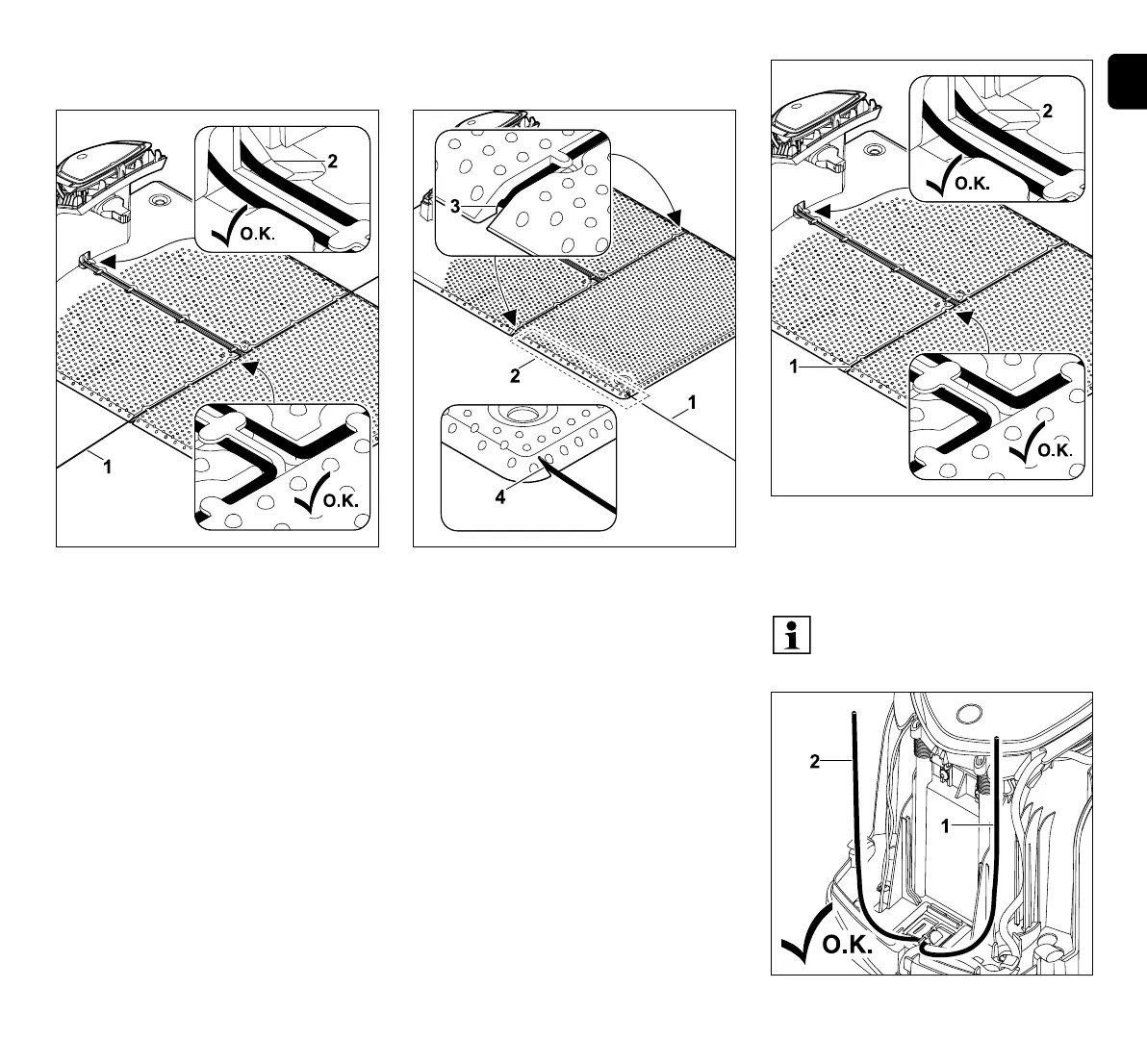EN
35
0478 131 8354 D - EN
Perimeter wire with internal docking
station:
Insert the perimeter wire (1) into the cable
guides in the floor plate and guide it
through the socket (2).
Perimeter wire with external docking
station:
Route the perimeter wire (1) in the area (2)
under the floor plate. To do this, guide the
wire into the wire outlets (3, 4) – loosen the
pegs if necessary.
Insert the perimeter wire (1) into the cable
guides in the floor plate and guide it
through the socket (2).
Connecting the perimeter wire:
Note:
Make sure that the contacts are
clean (not corroded, dirty, etc).