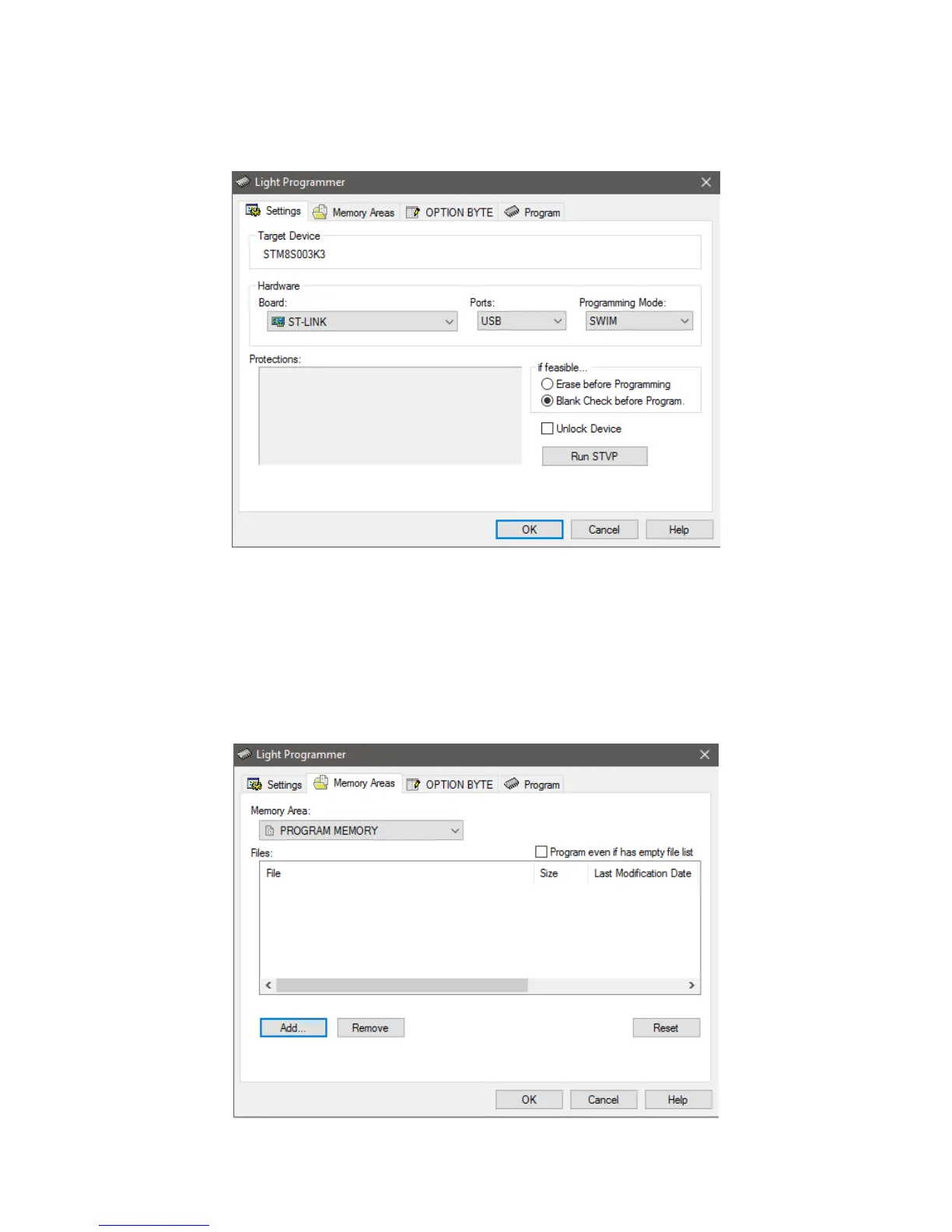We will get a new window as shown below:
As the name of the new window suggests, it is a light-weight programmer interface but good enough
for our purpose. Notice that there are many options and four tabs. Here again we need to select
programmer, programming interface (SWIM) and erase/blank check options. Then we go to the next
tab to select files for EEPROM (if any) and Program (also Flash/Code) memory as shown below. You
can add/remove files just as usually.
