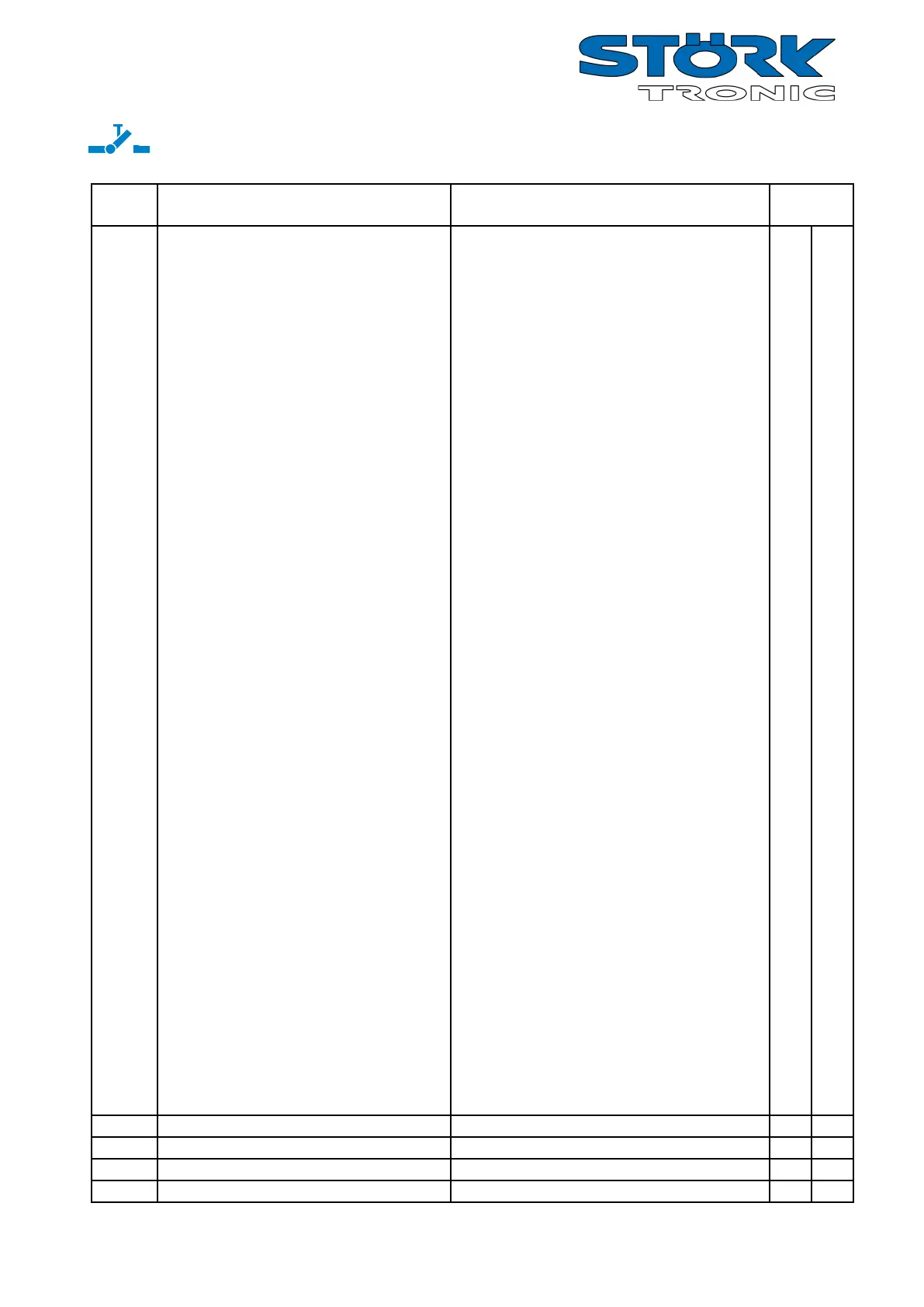Buttons and switching inputs (password-protected)
Para-
Description of function
Setting range
Values
default
Function button T1
0: without function
1: controller on/standby
2: defrosting request
3: acknowledge alarm
4: relay function light 1,
not active in standby
5: relay function light 1
regardless of standby
6: relay function light 2,
not active in standby
7: relay function light 2,
regardless of standby
8: relay function window heating,
not active in standby
9: relay function window heating,
regardless of standby
10: relay function blade scraper,
not active in standby
11: relay function blade scraper,
regardless of standby
12: relay function door frame heating,
not active in standby
13: relay function door frame heating,
regardless of standby
14: relay function F, not active in standby
15: relay function F
regardless of standby
16: Set1 / Set2 change-over
17: day / night change-over
18: "super-frost“ on/off
19: evaporator fan on permanently
20: control circuit 1 on/off
21: control circuit 2 on/off
22: set for setpoint Y1
23: display MIN
24: display MAX
25: display sensor F1
26: display sensor F2
27: display sensor F3
28: display sensor F4
29: display sensor F5
30: reset both MIN/MAX
31: reset MIN
32: reset MAX
2
Function button T2
see
3
Function button T3
see
0
Function button T4
see
0
Function button T5
see
0
