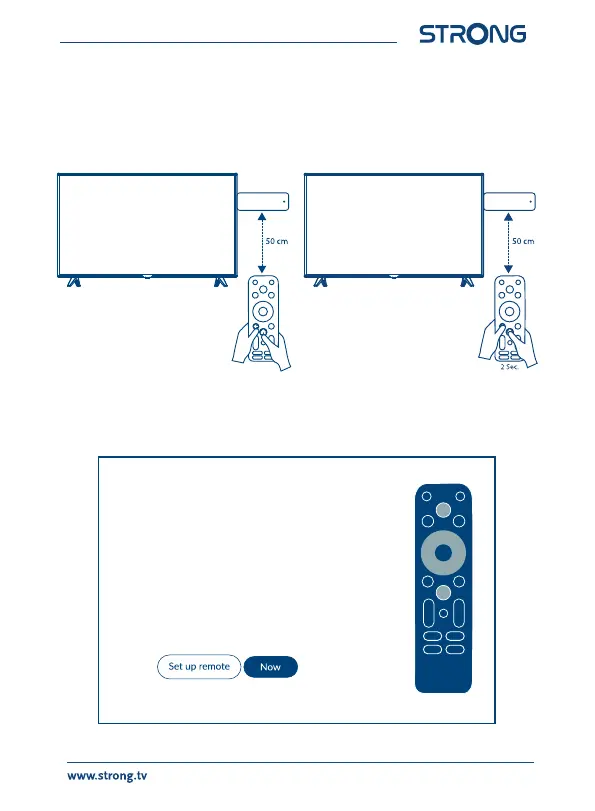8
If you want to use your phone, voice commands,
or compable displays to control the power and
volume, or if you want to change your remote
buon setup, open sengs later.
Control volume and
power with your
Google TV remote
4.0 SETTING UP YOUR DEVICE
You may turn on your TV stick after properly connecting all hardware.
To be able to use Google Assistant on your remote, you must rst pair
your Bluetooth Remote to your TV Stick. Follow the pairing instruction
on the screen.
To be able to use Google Assistant on your remote, please pair the remote
to your TV Stick.
