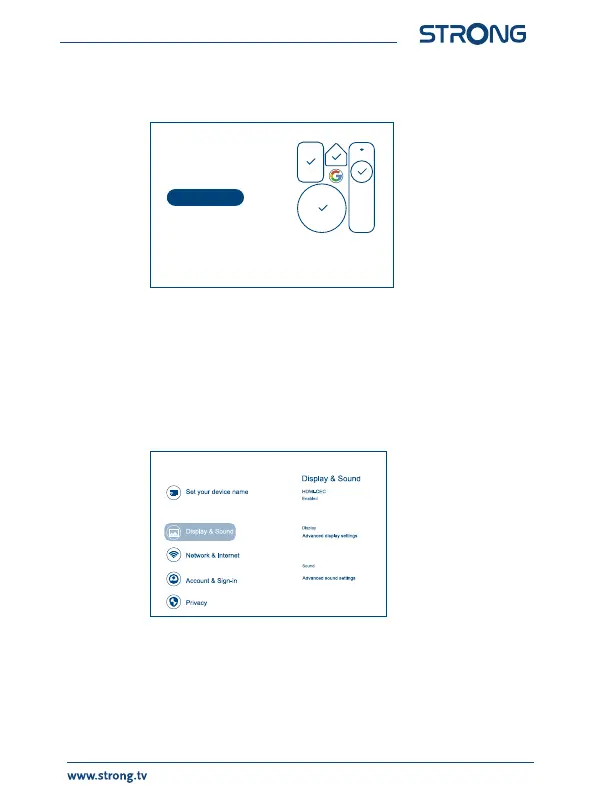12
Step 9: Welcome to Google TV
A walkthrough of the features of your device Click on DONE after the
walkthrough to start using your device. You are now ready to begin
5.0 SETTINGS
Press the setting button to open Settings
Select Settings to check the device information, add/remove accounts and
make changes to the system settings.
Your Google TV
experience is ready
Start exploring
Settings
Suggestions
General settings
