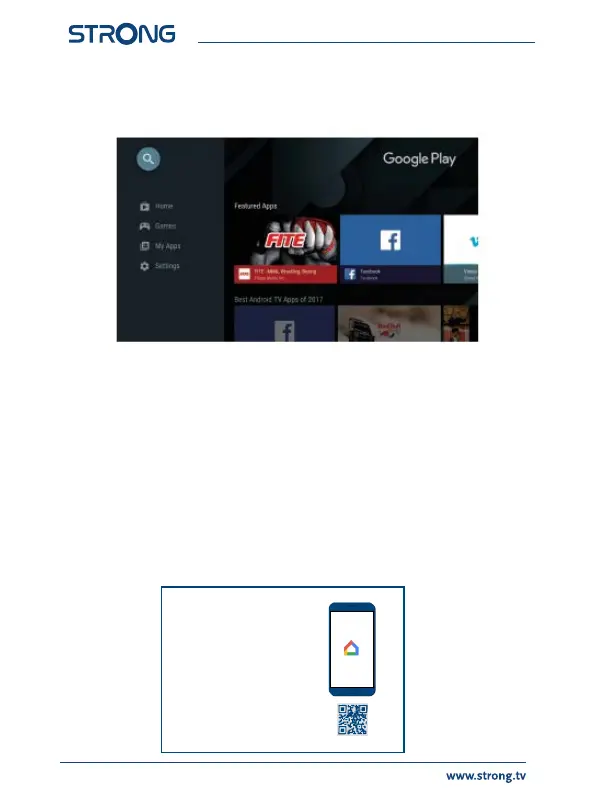15
6.0 DOWNLOADING APPS
Apps are available for download on the Google Play Store. Select “Search”
and type name or press microphone and tell name.
7.0 GOOGLE CAST
Cast from a Mobile Device
Certain apps allow you to cast to your TV. To cast, simply follow the
following steps:
Open a Google cast compatible app on your mobile device
Navigate to the screen you wish to cast
Cast from Google Chrome
This device has Google Chromecast built-in. To cast from Google Chrome,
click the Settings icon [ ]: located on the top right corner of the browser,
then click “Cast”.
Set up with the
Google Home app
Download and open the Google Home app on
your phone to get started
When instructed in the app, scan the QR code
Set up on TV instead
May take longer. Require typing with the remote
