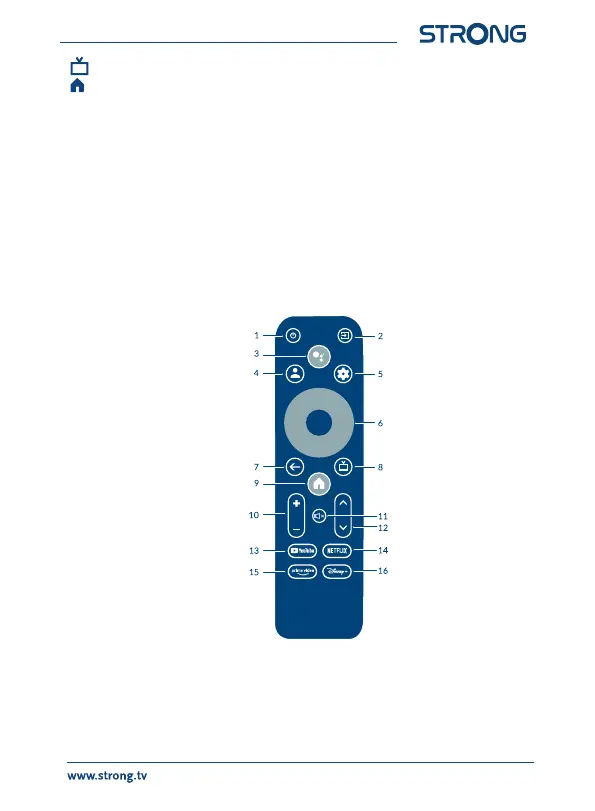6
8. Call account menu to select between accounts
9.
Enter the home desktop.
10. VOL +/- Adjust the volume up or down.
11. ! Press to mute or restore the volume.
12.
pq Change programmes up or down.
13. YouTube Press for direct access to YouTube.
14. NETFLIX Press for direct access to Netix**
15. prime video Press for direct access to prime video***.
16. Disney+ Press for direct access to Disney+****.
*Voice control and some other functions could work only when this RCU paired with your TV.
** Membership is not included. Netix is available in selected countries. Streaming Netix requires to set up an account. Broadband Internet required.
See www.netix.com/TermsOfUse for details.
*** Membership is not included. Prime is available in selected countries. Streaming prime video requires to set up an account. Broadband Internet
required. See www.primevideo.com for details.
**** Membership is not included. Disney+ is available in selected countries. Streaming Disney+ requires to set up an account. Broadband Internet
required. See www.disneyplus.com for details.
Fig.2
2.3 Installing the batteries
Open the cover on the remote control and insert 2x AAA batteries into the
compartment. The correct position of batteries polar diagram is shown
inside the batteries compartment.