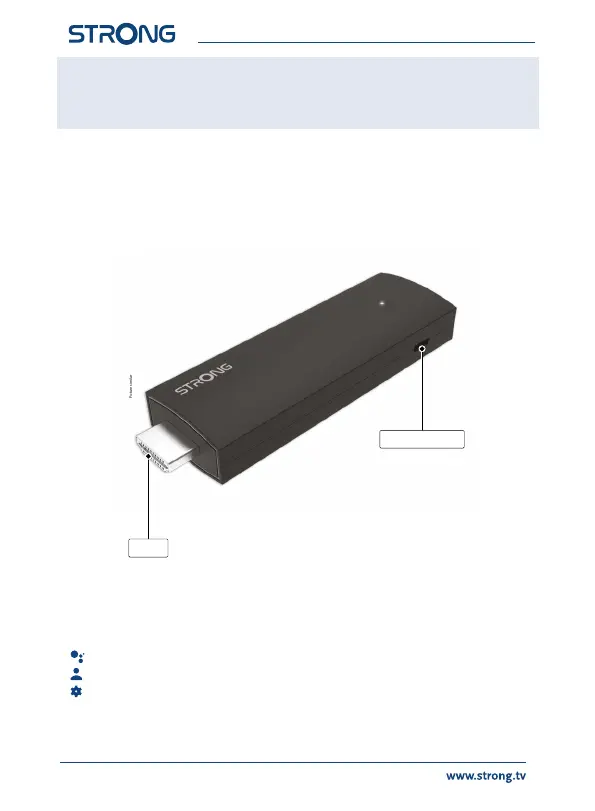5
NOTE: Only use the original USB power adaptor of 1Ampere. Other
adaptors only use 0,5 Ampere which is not enough to supply
this Google TV Stick.
2.0 TV STICK PANEL
2.1 Panel
Fig.1
2.2 Remote control
1. q Press to turn the TV/ Stick to On or Standby.
2.
Select the input source mode.
3.
Press to activate the voice control function*.
4.
Select TV inputs after setup remote button conguration
5.
Press to access the TV settings.
6.
pq t u OK Navigate the menu. Conrm the selection.
7.
Press to go back to previously viewed channel.
In menu: Back to previous menu.
Picture similar
HDMI
MICRO USB PORT
