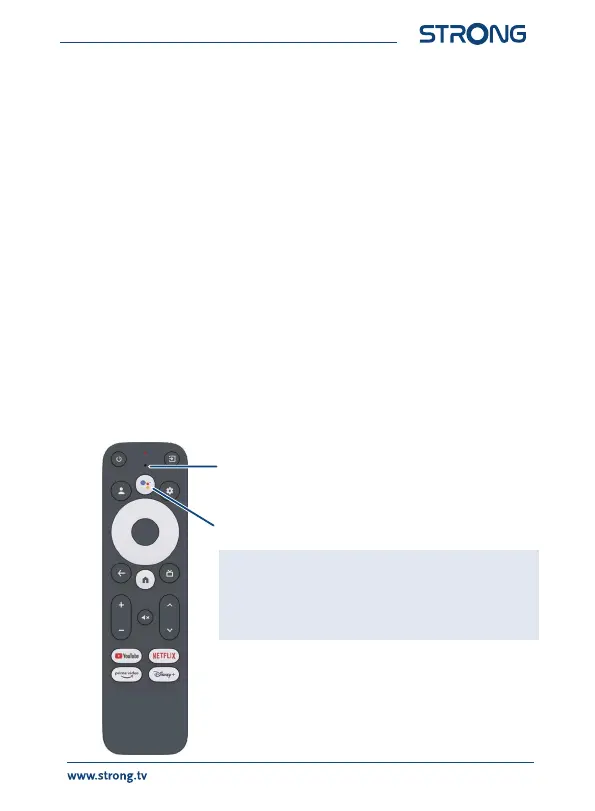16
8.0 GOOGLE ASSISTANT
Say it to Play it
Ask it to play your favorite show, video, or music. Or nd the latest
blockbuster to enjoy.
Movies & TV shows:
Play Stranger Things on Netix. Video clips: Play cat videos. Apps: Open
YouTube. Search: Search for sitcoms.
Info: Tell me about Game of Thrones.
Control
Playback: Pause. Stop. Resume Volume: Louder. Softer. Power: Turn o.
Play music, news, or podcasts
Music: Play music by Sia. (Learn how to choose your music service provider.)
News: Play the news. What’s the latest news from BBC?
Ask Google
Sports: How did the Patriots do? When is the next Warriors game?
Calculations: What’s 20% of 80? Dictionary: What does “ludic” mean?
Find answers: How far away is the moon? How do you remove stains in a
rug? Unit conversions: How many teaspoons in a cup?
Speak into the microphone of your Voice Search remote.
Learn more about the Google Assistant on assistant.google.com or
say “What can you do?” Just ask question like:” How is the weather
in Paris?”.
NOTE: To be able to use Google Assistant
on your remote, you must rst pair
your Bluetooth Remote to your
TV Stick.
To get started, press the Google Assistant button on your remote.
