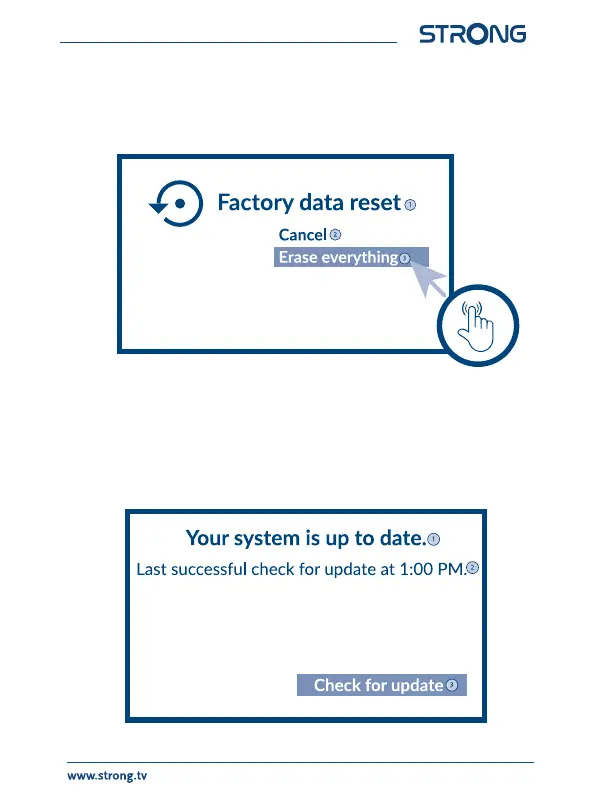14
Factory Reset
Under Settings, select System > About > Reset
Click Factory data reset to erase everything. Once this option
has been selected, all manually installed apps and user data information
will be deleted.
About
You can check information about your device by clicking on ABOUT in the
Settings Menu. This panel will show you the model of your device, version,
rmware version and more. You can also update your system by clicking on
System update from this menu.
