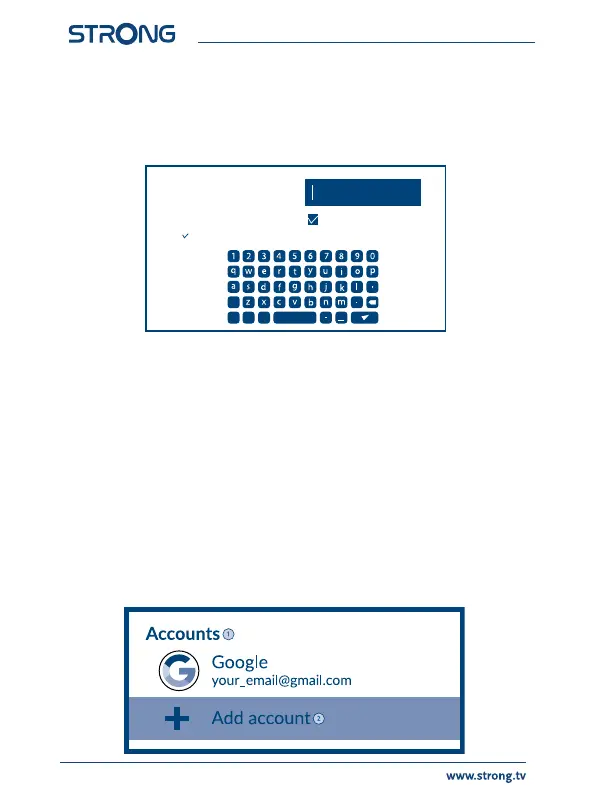13
Wi-Fi Settings
Under Network Settings, select and enable Wi-Fi in order to connect
to the network. Once the device scans and lists nearby Wi-Fi networks,
select the appropriate network name, if required put in the password
and select Connect.
Language Settings
Under Settings > System select Language to change the language
previously set.
Bluetooth Pairing
Select Settings in the Menu Launcher.
Remove a Bluetooth Device
Select Settings from the Menu Launcher.
From the Remote & Accessories menu, select the Bluetooth device you want
to remove. Click “Forget” to remove this device.
Adding Accounts
For new Google users: sign up for a new Google account using the TV for
easier login and payment security. Add an account or switch accounts under
Accounts in the Settings Menu.
Enter password for
1600_2.4G
Select to continue
Hide password
