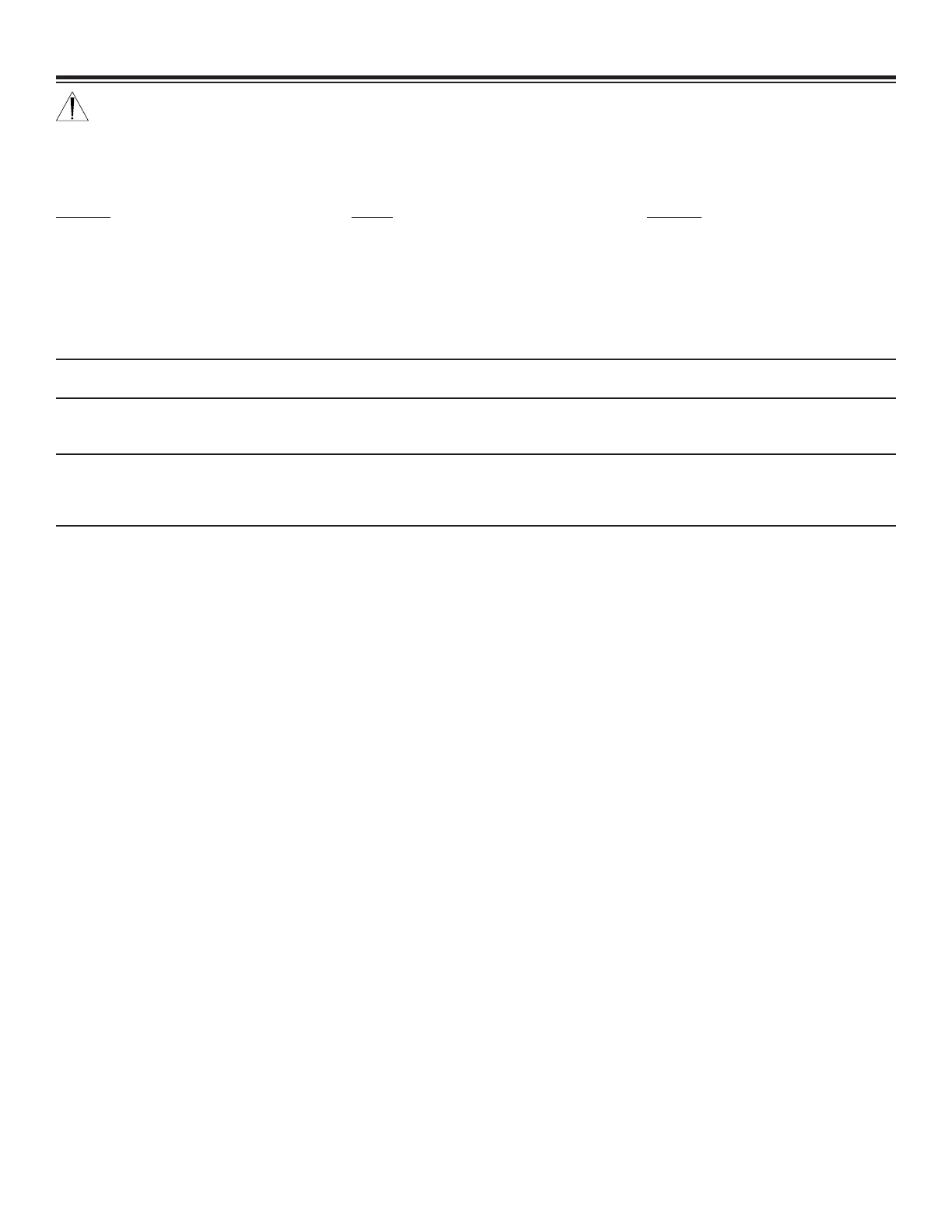11
WARNINGS:
• Disconnect from electrical supply before servicing. Only the items listed in the Replacement Parts List are user serviceable.
• Disconnect from electrical supply before replacing brushes and springs.
Troubleshooting Guide
Problem
Running rough or excessive noise
Blade not cutting smoothly
Blade slips
Cast Cutter will not start
Cause
Motor brushes have worn out
Roller bearing has worn
Worn blade
Worn pins on blade mount
Switch worn out
Blown fuse or blown thermal fuse
Solution
Replace brushes and springs. Verify
leakage current. Refer toBrush
Replacement for details.
Replace roller bearing. Refer to
Replacement Parts List.
Replace blade.
Replace blade mount. Refer to
Replacement Parts List.
Return for repair.
Return for repair.
Refer all other problems to your Stryker Instruments representative or call Stryker Instruments Customer Service at 1-800-253-3210.
Outside the US, contact your nearest Stryker subsidiary.