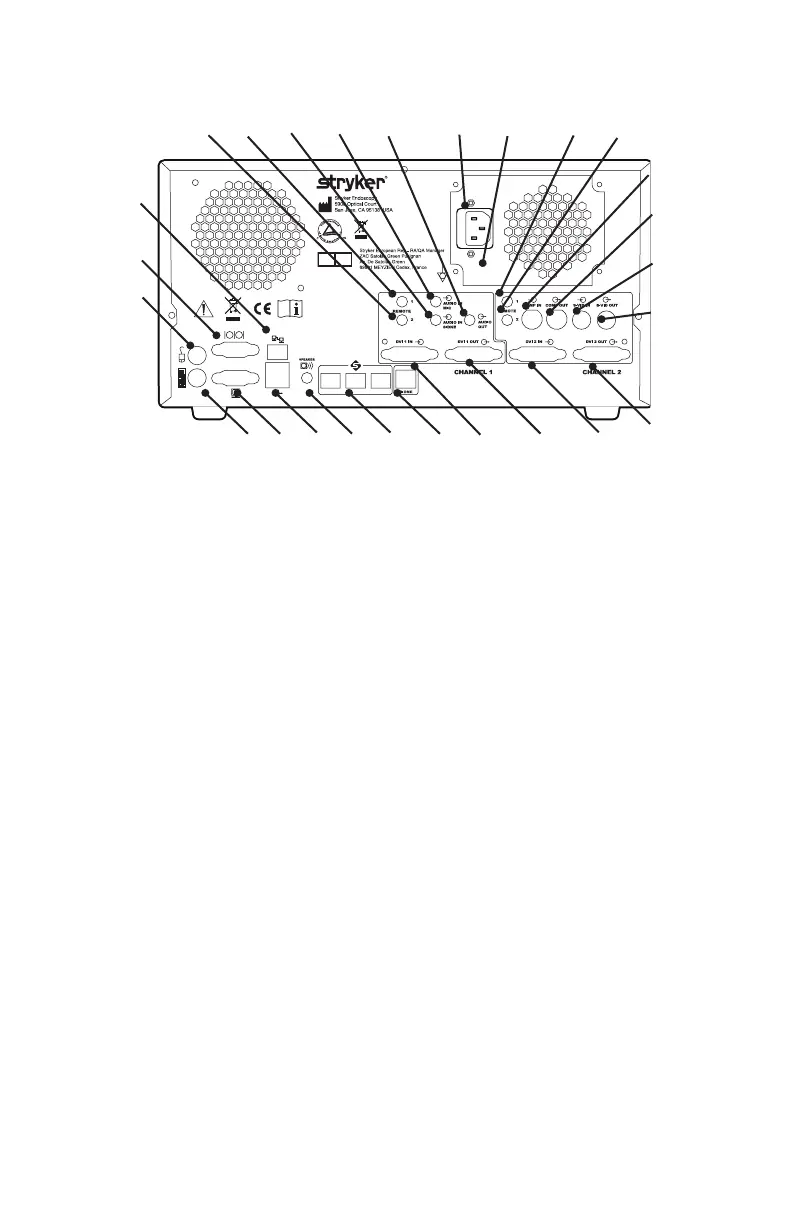7
Rear Panel
1
EC REP
2 3 4 5 6 7 8 9
10
11
12
26
25
24
23 22 21 20 19 18 17 16 15
14
13
1. Primary R2– Remote connection for recording control on the primary
channel
2. Primary R1 – Remote connection for capturing control on the primary
channel
3. Audio In SIDNE® –Line audio input
4. Audio In Mic –Microphone audio input
5. Audio Out – Speaker output
6. AC Power Inlet
7. Equipotential Ground Plug
8. Secondary R1– Remote connection for capture control on the secondary
channel
9. Secondary R2– Remote connection for recording control on the
secondary channel
10. Comp In – composite video input
11. Comp Out – composite video output
12. S-Vid In – S-video input
13. S-Vid Out –S-video output
14. DVI 2 Out –Secondary channel DVI output
15. DVI 2 In –Secondary channel DVI input
16. DVI 1 Out –Primary channel DVI output
17. DVI 1 In –Primary channel DVI input
18. SIDNE port – Connection to SIDNE console for device control
19. SFB connectors ports – enables Firewire connection with the Stryker
