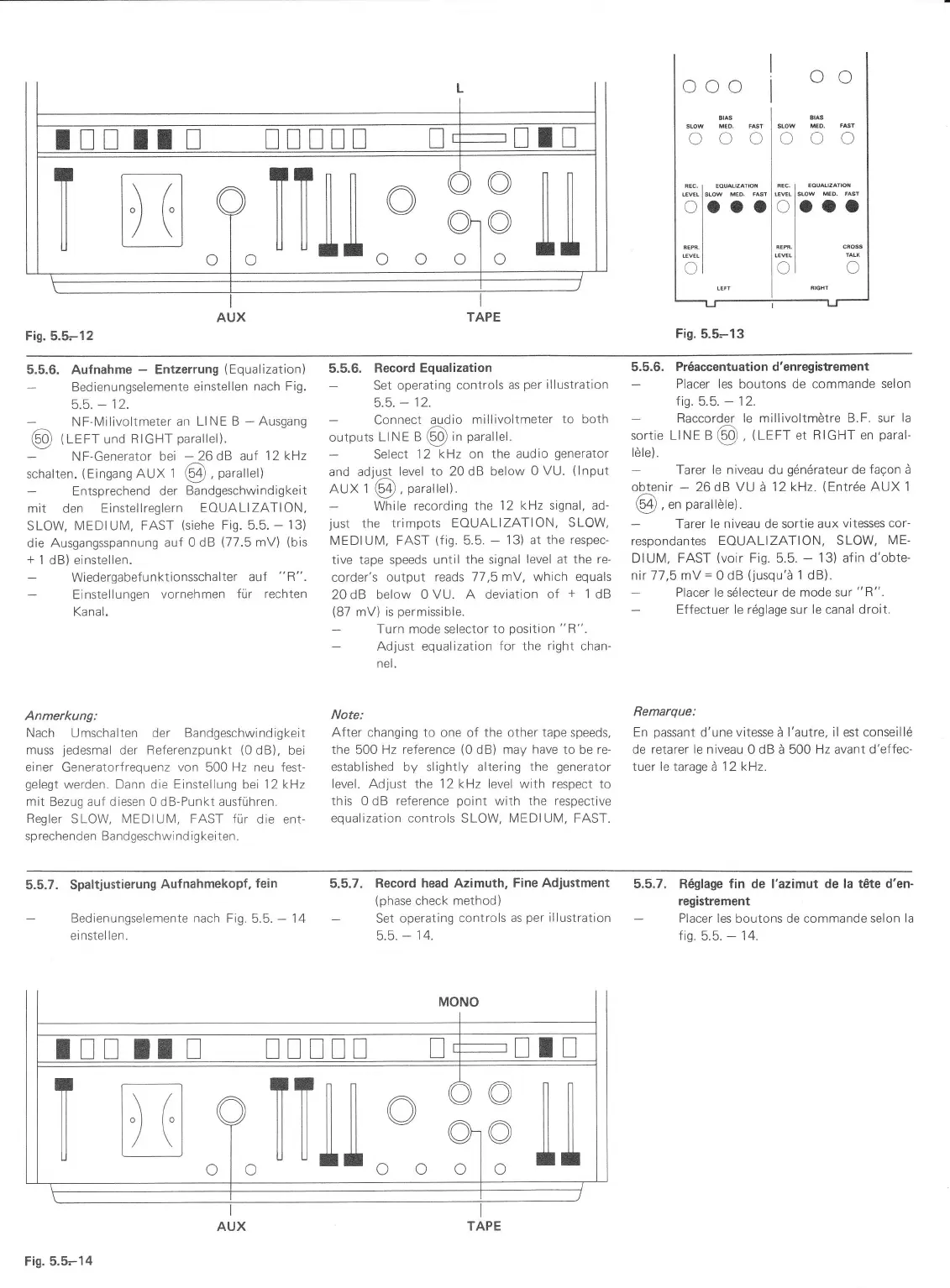ooo
Fig.5.5-13
OC
C
SOW MGD.
'67
r-\
^
/-)
vvv
.li!r|*"';l'tü'.I*,
ota a o
I
äl
TAPE
AUX
Fis. 5.S-12
L
n +---.,n
I n
l