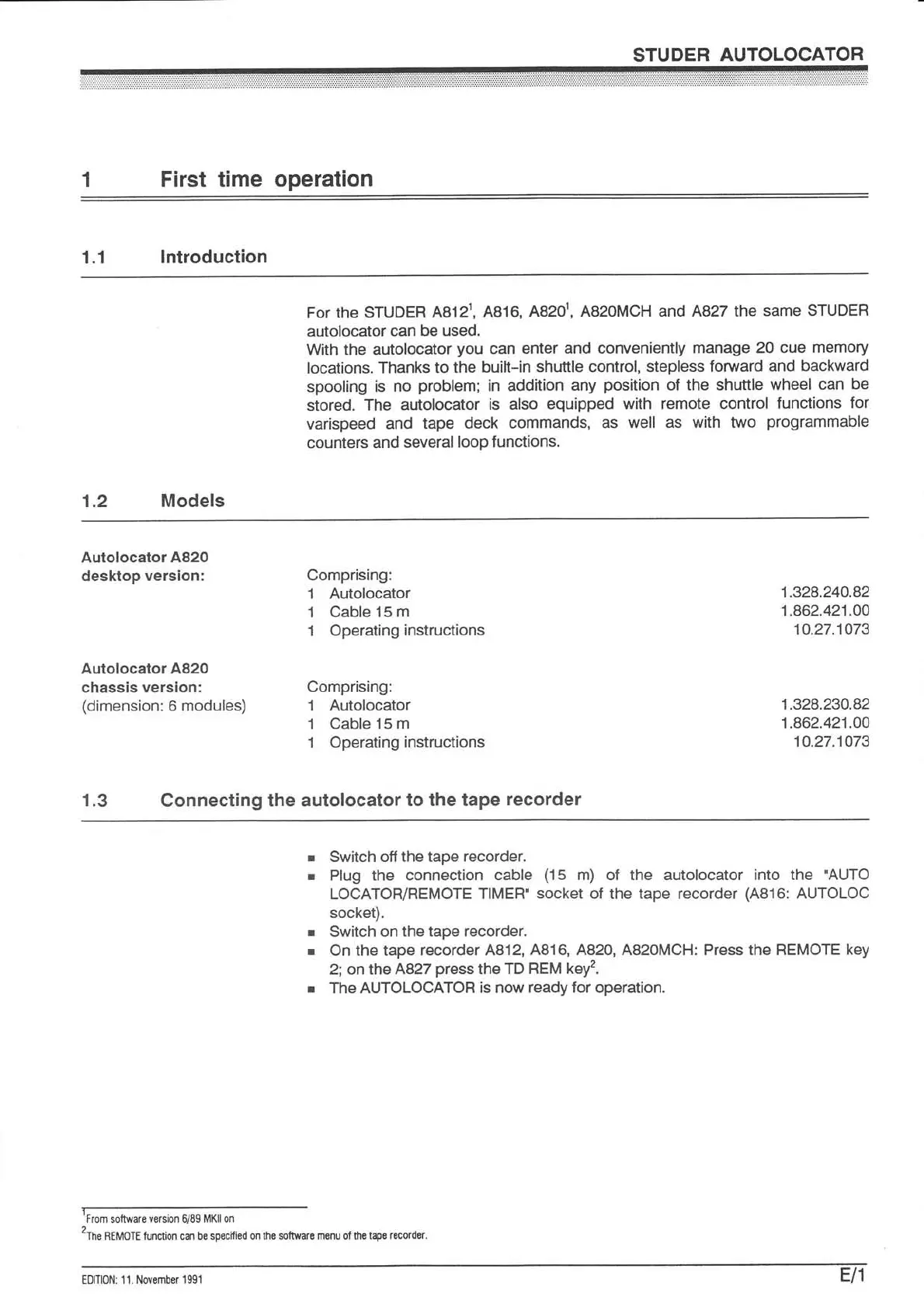STUDER
AUTOLOCATOR
First time operation
1.1
lntroduction
For the
STUDER
A812t,
A816,
A82ot, A820MCH
and A827 the
same STUDER
autolocator
can be
used.
with
the autolocator
you
can
enter
and conveniently manage
20 cue
memory
locations.
Thanks
to the
buitt-in
shuttle control, stepless
forward
and backward
spooling
is no
problem;
in addition
any
position
of the shuttle
wheel
can be
stored.
The
autolocator
is also
equipped with
remote control
functions
for
varispeed
and
tape deck
commands,
as well as
with two
programmable
counters
and
several
loop functions.
1.2 Models
Autolocalor 4820
desktop
version:
Autolocator 4820
chassis version:
(dimension:
6 modules)
1.3
Comprising:
1 Autolocator
1 Cable
15 m
1 Operatinginstructions
Comprising:
1 Autolocator
1 Cable
15 m
1 Operatinginstructions
1.328.240.82
1.862.421,00
10.27.1073
1.328.230.U
1.862.421.00
10.27.1073
Connecting
the autolocator
to the tape
recorder
t
I
I
I
Switch
off the tape
recorder.
Plug the connection
cable
(15
m) of the autolocator into
the
"AUTO
LOCATOR/REMOTE
TIMER'
socket
of the tape recorder
(4816:
AUTOLOC
socket).
Switch on
the tape recorder.
On the tape
recorder A812,
A816, A820, A820MCH: Press the REMOTE
key
2;
on the 4827
press
the TD REM key2.
The AUTOLOCATOR
is now ready for operation.
rFrom
software
version 6/89
MKll on
zThe
REMOTE
function can be specified
on the soltware menu of the tape
recorder.
ED|T|ON:
11. November
1991
Ell
